6.5. Profil¶
The artefact blocks in this tab allow you to include information that you provided in the Profil into your portfolio. If you want to make changes to the text or the images, you will have to go to Content -> Profile.
Furthermore, you can also put certain blocks onto your Mahara profile page that only exist for that particular page:
- My Friends
- My Groups
- My Pages
- Pinnwand
6.5.1. Kontaktinformationen¶

Fügen Sie einen Block mit den Kontaktinformationen in Ihre Ansicht ein.
Bemerkung
Only display as much information as you wish anybody to see. Especially when you make your pages available to the public, i.e. everybody on the internet, or all logged-in users, decide carefully whether you want to display your street address and / or phone number.
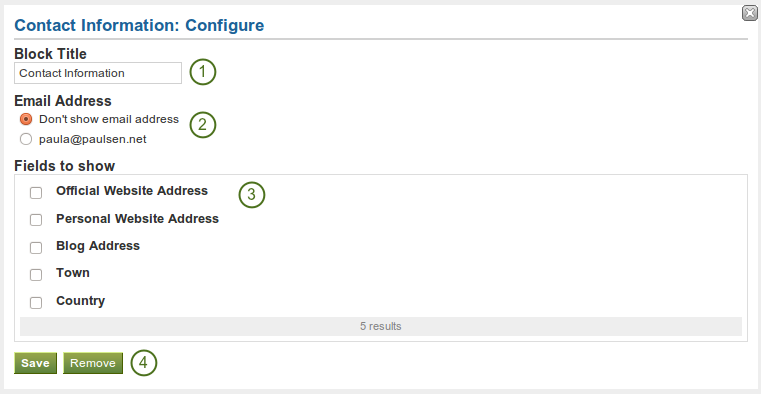
Configure the contact information block
- Block Title: Choose a title for your block.
- Email Address Decide whether to display one of your email addresses that Mahara knows.
- Fields to show: Decide which fields shall appear on the page. Put a checkmark in front of each one that you want to show. Displayed are only the ones for which you provided content.
- Klicken Sie auf den Speichern-Button, um die Änderungen zu sichern, oder auf Abbrechen, um den Inhalt unverändert zu lassen. Der Entfernen-Button wird nur angezeigt wenn der Block in eine Ansicht eingefügt wird und noch ohne Inhalt ist.
6.5.2. My Friends¶

Fügen Sie einen Block mit Ihren Kontakten ein. Gezeigt werden deren Profilbilder und Namen. Dies ist ein Standardblock der Profilseite.
Sie brauchen den Block nur in die Profilseite einzufügen. Weitere Einstellungen sind nicht vorgesehen.
6.5.3. My Groups¶

Fügen Sie einen Block mit Ihren Gruppen in Ihre Profilseite. Dies ist ein Standardblock auf der Profilseite.
Sie brauchen den Block nur in die Profilseite einzufügen. Weitere Einstellungen sind nicht vorgesehen.
6.5.4. My Pages¶

Fügen Sie einen Block ein, der Ihre Ansichten auf der Profilseite zeigt. Dies ist ein Standardblock auf der Profilseite. Dieser Block sollte auf Ihrer Profilseite verbleiben. Er erlaubt anderen Nutzer/innen auf Ihre Ansichten zuzugreifen.
Sie brauchen den Block nur in die Profilseite einzufügen. Weitere Einstellungen sind nicht vorgesehen.
Bemerkung
When a user views your profile page, he only sees the pages to which he has access. That also means that you see all your pages while others may see none or just a few.
6.5.5. Profilinformation¶

Fügen Sie einen Block mit Ihren Profilfeldern in Ihre Ansicht
Bemerkung
Only display as much information as you wish anybody to see. Especially when you make your pages available to the public, i.e. everybody on the internet, or all logged-in users, decide carefully whether you want to display your street address and / or phone number.
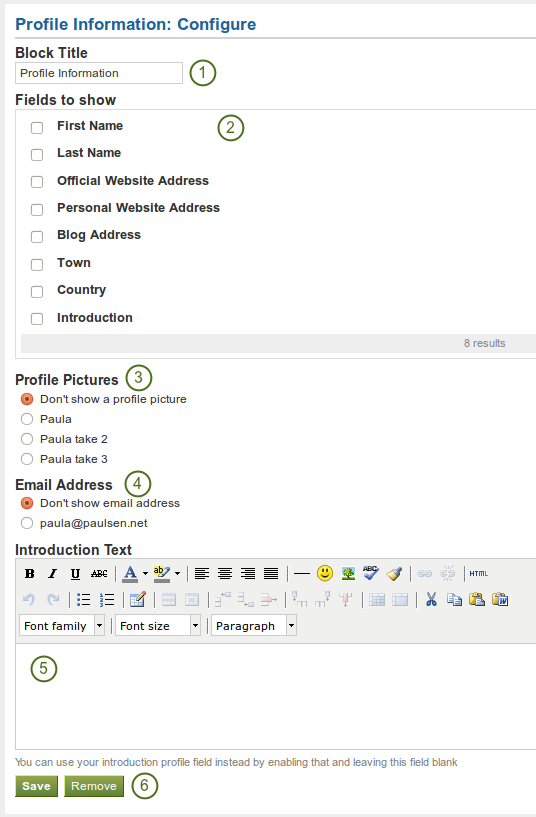
Configure the profile information block
- Block Title: Choose a title for your block.
- Fields to show: Decide which fields shall appear on the page. Put a checkmark in front of each one that you want to show. Displayed are only the ones for which you provided content.
- Profile Picture: Choose to display one of your profile pictures or none.
- Email Address Decide whether to display one of your email addresses that Mahara knows.
- Introduction Text: If you do not want to display the introduction text from your profile, you can write another one just for this page here. However, it will be lost when you delete this block.
- Klicken Sie auf den Speichern-Button, um die Änderungen zu sichern, oder auf Abbrechen, um den Inhalt unverändert zu lassen. Der Entfernen-Button wird nur angezeigt wenn der Block in eine Ansicht eingefügt wird und noch ohne Inhalt ist.
6.5.6. Pinnwand¶

Fügen Sie einen Block ein, der Ihre Pinnwand auf Ihrer Profilseite anzeigt. Es ist ein Standardblock auf der Profilseite.
Sie brauchen den Block nur in die Profilseite einzufügen. Weitere Einstellungen sind nicht vorgesehen.