1. What’s new in Mahara 22.10?¶
Mahara wird von Version zu Version verbessert. Auf dieser Seite sehen Sie die ** Highlights ** für die neueste Version von Mahara.
You can see a list of all new features on Launchpad or check out the features via the  ‚New in Mahara 22.10‘ index entries.
‚New in Mahara 22.10‘ index entries.
1.1. Rename ‚Pages and collections‘ to ‚Portfolios‘¶
Collective, pages and collections are portfolios. We use the term ‚portfolio‘ more consistently across the site, in particular when referring to both pages and collections. The concepts of a page and a collection remain in place, but where possible, ‚portfolios‘ is used so as to put the emphasis on the content rather than the functionality.
When you view a page, you can return to your personal portfolios overview page via the ‚Return to portfolios‘ option that is now available via the ‚More options‘ button menu . This makes it more consistent with the other page actions that are also available.
1.2. Site registration is opt-out¶
Mahara sites are automatically registered with the Mahara project and send aggregated, anonymised information once a week.
Bemerkung
This change is also applied to older versions of Mahara, i.e. 22.04.3, 21.10.5, and 21.04.7.
1.3. Differentiate between alt text and caption for images¶
You can differentiate between alt text and an image caption as well as decide whether your image is decorative for improved accessibility. Depending on your selection, Mahara either creates the alt text or adds and empty alt tag to make it easier for people using screen readers to perceive the content on a page.
1.4. ‚Quick edit‘ option for PDF, files, and course completion blocks¶
The ‚Quick edit‘ option is available not only on ‚Text‘ blocks but now also for ‚PDF‘ blocks, ‚Files‘ blocks, and ‚Course completion‘ blocks. This makes it possible to edit the content of these blocks without needing to enter ‚Edit‘ mode, which prevents accidental block deletion or moving of blocks.
1.5. Sign-off and verification improvement¶
The usability of the ‚Sign-off‘ functionality on a page was changed to make it more apparent that an action can be taken. Now there is a switch and more text to accompany the option.
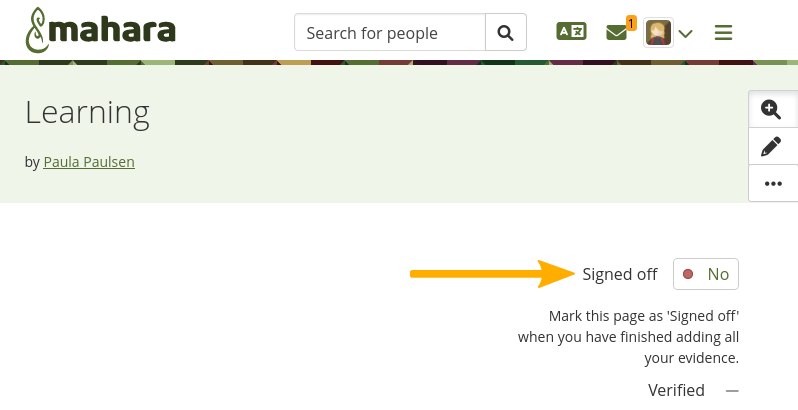
View the sign-off as portfolio author¶
1.6. SmartEvidence summary information and report¶
All SmartEvidence statuses of a portfolio are summed up for a quick overview, and institution and site administrators have a report available that allows them to see all statuses reported on for the members of their institution.
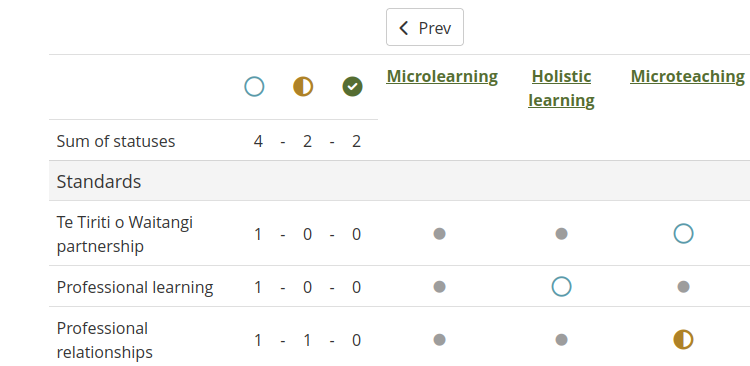
SmartEvidence map with the status sum¶
1.7. Access ‚Masquerade‘ option via ‚People search‘¶
Institution support, institution, and site administrators see a ‚Masquerade‘ option in Administration‘ area → People → People search and in Main menu → Engage → People for easy access to that functionality to reduce the number of clicks.
1.8. Export accounts via CLI¶
If you have access to the server, you can export some or all accounts via CLI. This allows you to create a CSV file that contains all usernames thus avoiding that the application front-end is used. You can decide in which export format you want to receive the data.
1.9. Connect Moodle via LTI Advantage¶
Moodle can be connected to Mahara via LTI Advantage. Currently, this is restricted to basic authentication. Additional features such as group creation and role transferral have not yet been tested.
1.10. Move accounts from one institution to another via CVS¶
Use a CSV file to move people from one institution to another, e.g. at the end of an academic year when they turn into alumni. This option allows you to perform the moving efficiently in bulk without the account holders needing to do anything.