1. What’s new in Mahara 23.04?¶
Mahara is being improved from version to version. On this page, you see the highlights for the latest release of Mahara.
You can see a list of all new features on Launchpad or check out the features via the  ‘New in Mahara 23.04’ index entries.
‘New in Mahara 23.04’ index entries.
1.1. Outcomes portfolio¶
The outcomes portfolio allows learners and educators to collaborate on a portfolio that tracks the progress towards specific outcomes.
1.2. Create copy when submitting a portfolio¶
When you submit a portfolio, a copy is made and submitted rather than the original portfolio. You can see all submitted portfolios on the portfolios overview page when you select the appropriate option. Submitted and released portfolios are visually differentiated to indicate their special status.
1.3. Toggle password visibility¶
Certain password fields show the Toggle password visibility icon to make it easier to verify that the password was typed correctly.
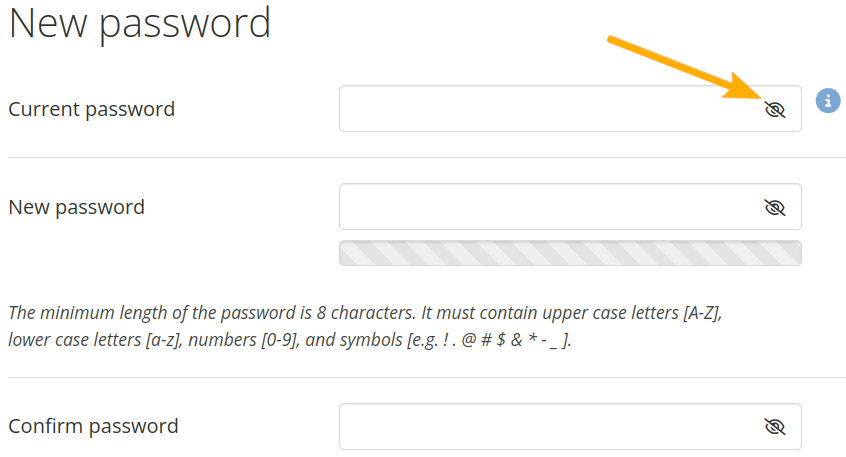
Password reset option in the account settings showing the password toggle icon¶
1.4. Sign-off functionality in page settings¶
The sign-off and verification functionality moved from a block to the page settings to ensure that it is always placed correctly in the top right-hand corner of a page.
1.5. Default block width¶
The default block width of blocks is full width. This makes it easier to view pages created on mobile devices as the width is automatically full width on desktop rather than just a slimmer column.