1. Was ist neu in Mahara 20.10?¶
Mahara wird von Version zu Version verbessert. Auf dieser Seite sehen Sie die ** Highlights ** für die neueste Version von Mahara.
You can see a list of all new features on Launchpad or check out the features via the  ‚New in Mahara 20.10‘ index entries.
‚New in Mahara 20.10‘ index entries.
1.1. Accessibility improvements¶
We are consistently improving the accessibility of Mahara. In this release, we increased the base font size, made the viewing area of a page wider, and also corrected the heading levels so they now follow stricter rules.
In the visual editor, you now only have three headings available that comply with the heading level structure more closely.
1.2. Maroon theme¶
Mahara comes with a number of built-in themes. We added a new theme, ‚Maroon‘, as alternative to these. It has an edgier feel with its slanted lines. Like the other themes, it can be used as basis for your own theme by using the ‚Subthemestarter‘ kit.
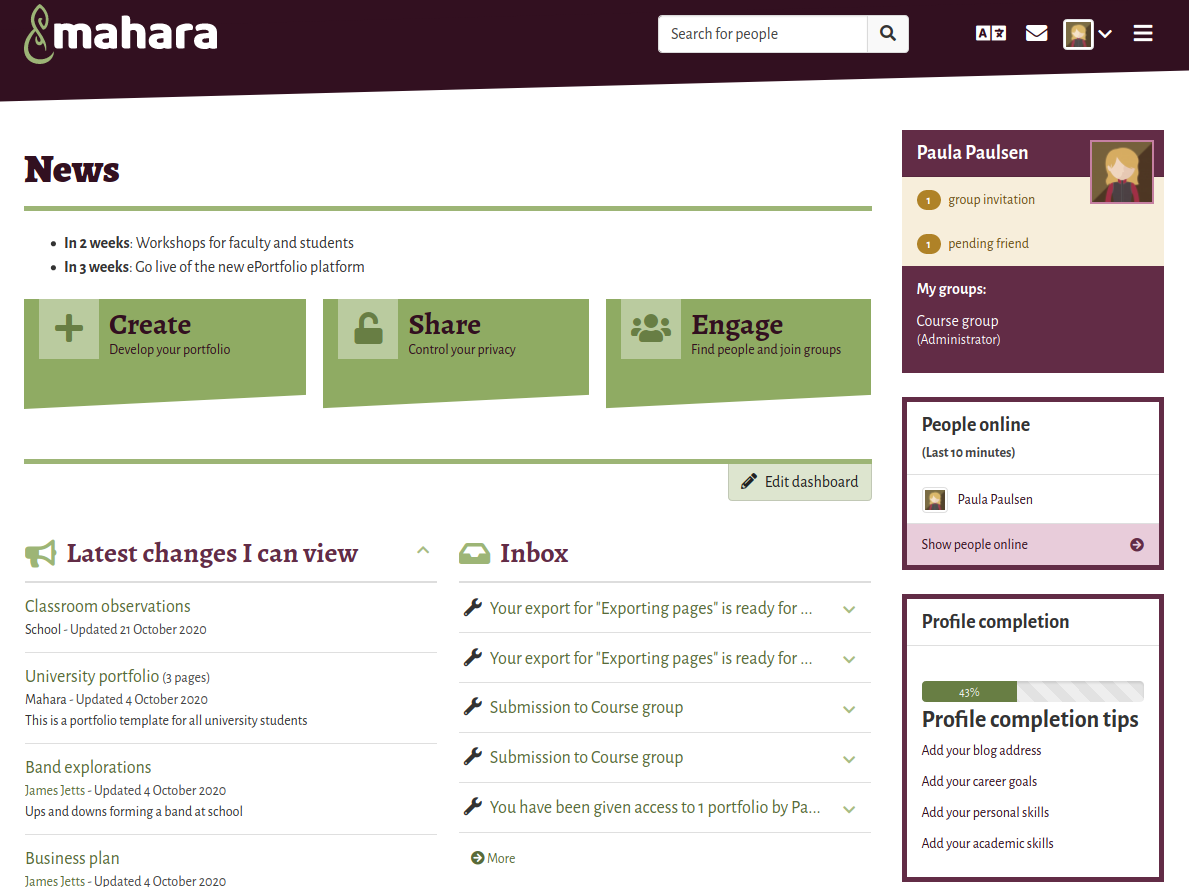
Dashboard with the ‚Maroon‘ theme applied¶
1.3. Portfolio completion¶
The portfolio completion progress page can be used in conjunction with page sign-off and verification. It shows how many of these have already been attained, and which ones are still outstanding. The page displays a progress bar for a percentage overview of all sign-offs and verification as well as a list of all pages within the collection along with their sign-off and verification status.
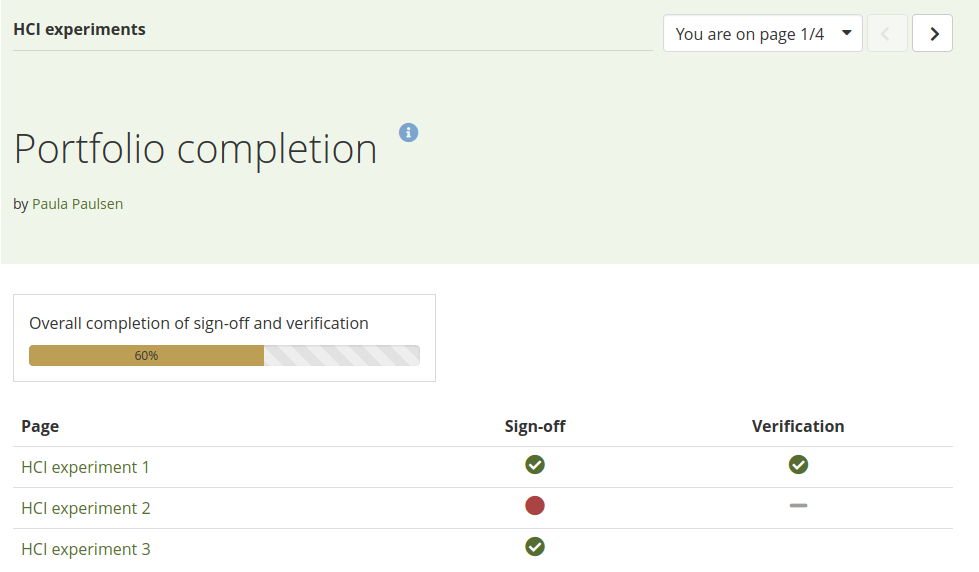
The portfolio completion progress page¶
1.4. Quick edit for ‚Text‘ blocks¶
When you have a ‚Text‘ block, you can now edit it directly from the ‚Display‘ mode of a portfolio page. When the ‚Details‘ mode is turned on, you see ‚Quick edit‘ at the top of any ‚Text‘ block and can open the configuration modal to start editing.
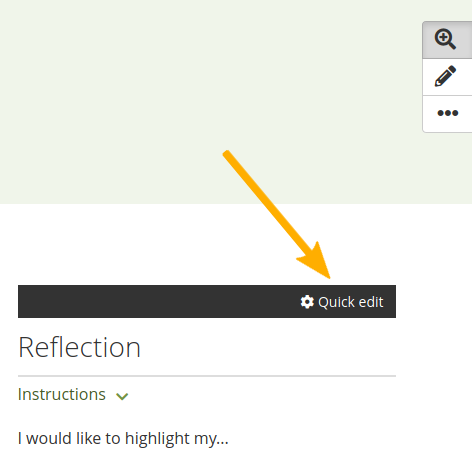
Quickly edit a ‚Text‘ block on a page¶
1.5. Instructions on ‚Text‘ block¶
You can add instructions to any ‚Text‘ block. They are displayed in both ‚Edit‘ and ‚Display‘ mode allowing assessors to see them as well. When a template page is copied, the instructions cannot be changed.
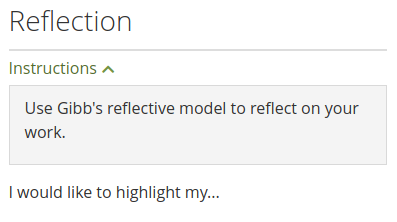
‚Text‘ block with instructions¶
1.6. Lock instructions¶
You can mark a page as ‚Template‘ in the page settings. At the moment that means that you can lock instructions, both page and artefact instructions, e.g. on ‚Text‘ and ‚Peer assessment‘ blocks. Direct copies of the template won’t allow changes to instructions.
1.7. Display course completions¶
You can display course completions from a learning management system (LMS) if you configured for both to exchange data. Depending on the configuration, you can see the course title, number of hours, organisation, and course type.
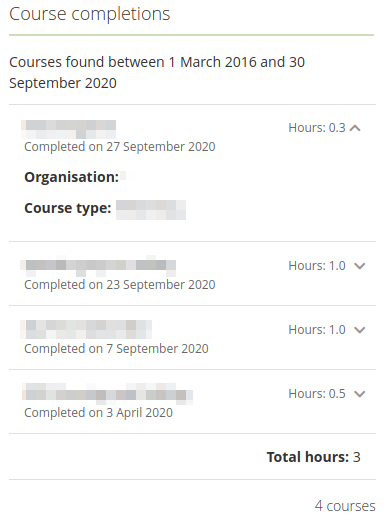
Display LMS course completions in a block¶
1.8. Assignment submission plugin for Moodle¶
A new Mahara assignment submission plugin is available for Moodle. It is based on web services and LTI rather than MNet and allows for the archiving of portfolios along with the previously available functionality.
1.9. URL redirect for external authentication methods¶
When you log in via an external authentication method on a multi-tenanted Mahara instance, you can now be redirected properly to the login screen for your authentication method as that can be configured, e.g. for LTI, if it doesn’t happen automatically.
1.10. Docker image¶
Mahara supports installation via Docker. It is assumed that you have Docker already installed and know how to work with it. You can find instructions on working with the Docker image in the repository of the Mahara code base. You can use it for development and testing purposes. If you want to use it for production sites, make sure to secure your environment appropriately. You may also need additional infrastructure to run Docker for a real site.
1.11. Update old domain URLs into new domain¶
Links to artefacts displayed in ‚Text‘ blocks, journal entries, forum posts, etc. will break when you change the domain of your Mahara site. The embedded URLs tool finds these instances, and you can change them to the new domain without needing a separate script to perform the SQL query on serialised data.
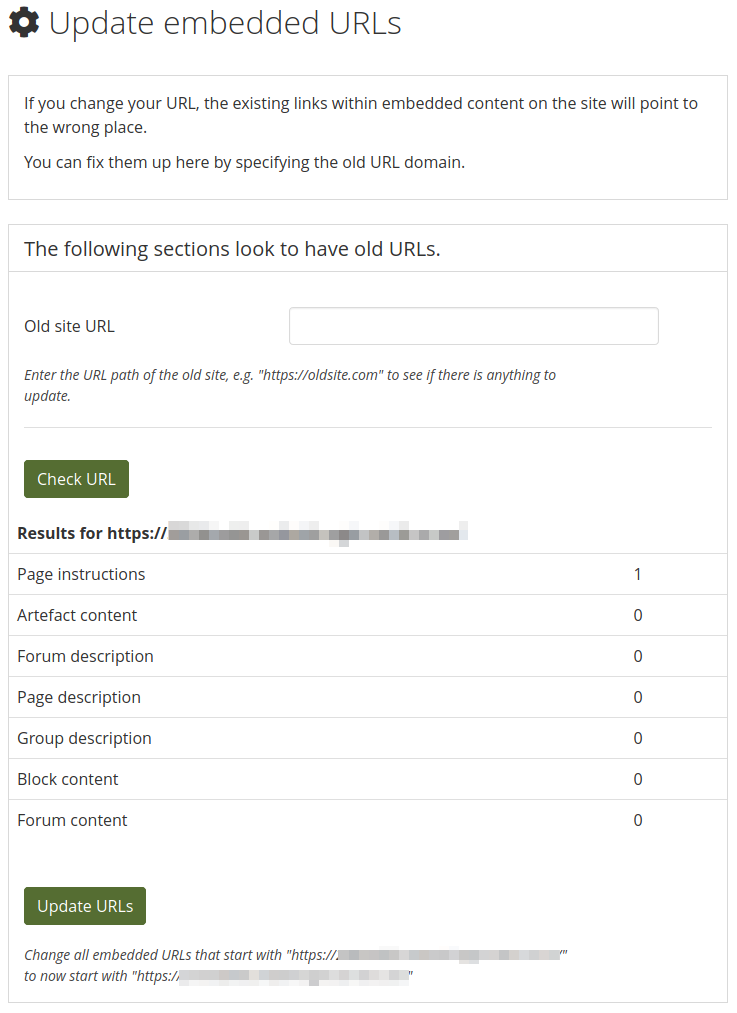
Change all embedded URLs at once¶
1.12. Monitor cron jobs¶
Configure when you want to be alerted to failures in the cron job in an external monitoring software. You do not receive an alert in Mahara itself, but can use the CLI scripts to hook into your infrastructure monitoring tool.