5.5. My friends¶
Your friends are special group on Mahara. You can share your portfolio pages easily with them and get in touch with them quickly by going to this page. They differ from a regular group in that they do not have discussion forums, pages or share files. If you do wish to do that with your friends, you have to create a regular group for them.
You can request other users’ friendship in a couple of ways:
- Go to their profile page and click the Request friendship link.
- Go to the Find friends page and search for potential friends there.
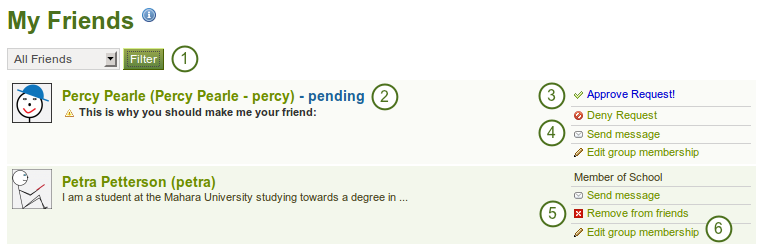
“My friends” page
- If you have a lot of friends and pending friend requests, you can filter them by showing only the category of friends (current or pending).
- Click on the name of your friend to reach his profile page.
- If a friend is in the pending state, approve or deny the request.
- Send a message to the friend if you wish to do so.
- If you no longer want to have a user on your friend list, you can remove him by clicking on the Remove from friends link.
- If you are a group administrator in a group that one of your friends belongs to, you can edit his group membership here as well.