1. What’s new in Mahara 21.10?¶
Mahara is being improved from version to version. On this page, you see the highlights for the latest release of Mahara.
You can see a list of all new features on Launchpad or check out the features via the  ‘New in Mahara 21.10’ index entries.
‘New in Mahara 21.10’ index entries.
1.1. ‘Contact us’ notifications to institution administrator¶
Notifications sent by logged-in institution members go to the respective institution administrators instead of the site administrator. That way, site administrators do not have to forward requests meant for institution administrators as frequently. Notifications sent by someone not logged in still go to the site administrator.
1.2. SmartEvidence for group templates¶
If an institution allows to use SmartEvidence, a framework can be added to a group portfolio used as template for the creation of personal portfolios.
1.3. Include or exclude private comments from export¶
Decide whether you want to include or exclude private comments from your portfolio export to retain the original setting on private comments and not make them viewable by others.
1.4. Collapsible page comments¶
When you open a page, the comments area at the bottom of a page, when the portfolio author allowed comments, is collapsed per default to save space.
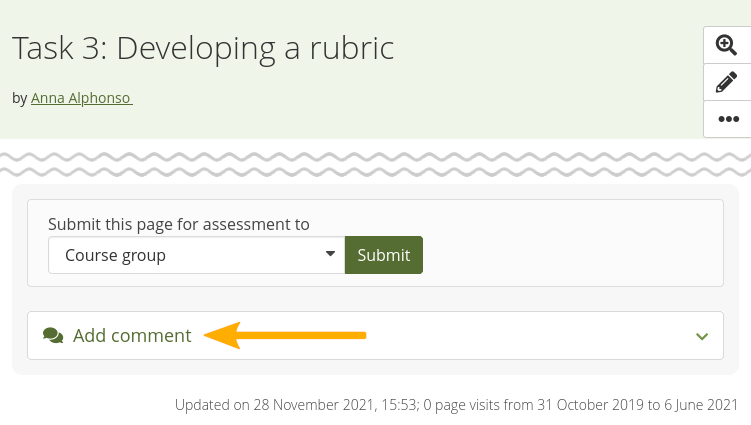
Collapsed comments area on a page¶
1.5. Skin stays with copied page¶
When you copy a page or a collection that has one or more skins applied to its pages, the skins come along with the pages if they are public or site skins that you are allowed to use.
1.6. LTI Advantage¶
LTI Advantage is implemented as experimental feature. At the moment, it has been tested with the Brightspace learning management system. The recording showcases the three main functionalities that are achieved:
Authentication
Setup of groups based on courses and enrolment information
Portfolio submission
1.7. Current submissions across the site¶
View current submissions to the site from groups or external hosts that use LTI Advantage. The overview page allows site and institution administrators to quickly release portfolios that were submitted accidentally.
1.8. Developer functionalities¶
There are a few pages that make it easier for developers to have access to information they may want to check out when upgrading Mahara or developer new or changed functionalities:
Behat steps: A list of available Behat steps in Mahara.
Components library: List of all third-party plugins used in Mahara.
Style guide: Inventory of the visual elements in Mahara.
Additionally, if you want to install Mahara with default text in your preferred language, provided a :translation exists, set your browsing language.