3.2. Profile Pictures¶
Ihr Profilbild kann ein Bild von Ihnen selbst oder ein Avatar Ihrer Wahl sein.
3.2.1. Bilder, die in Mahara hochgeladen wurden¶
You can upload up to 5 profile pictures into Content -> Profile Pictures. Alternatively, you can use a Gravatar if you have one and if the site administrator allows its use.
The pictures you wish to use must be between 16x16 and 1024x1024 pixels in size. Ideally, your profile pictures are square. Please use an image editing software before you upload your pictures to Mahara to reduce a photo’s dimensions to the required ones.
Bemerkung
The recommended size of your profile pictures is 100x100 pixels. Then the picture looks good on your profile when you want to include it there and also in the smaller sizes around Mahara.
Das Profilbild, welches Sie in Mahara verwenden wollen, muss auf Ihrem Computer hinterlegt sein. Wählen Sie ein einzelnes Bild zum Upload. Sie können dem Bild auch einen Titel geben.
- Klicken Sie auf den Durchsuchen-Button, zur Suche nach dem gewünschten Bild auf Ihrem Computer.
- Klicken Sie auf Öffnen.
- Optional: Geben Sie einen Titel für Ihr Bild ein.
- Klicken Sie auf Hochladen.
- Your picture appears in the list of profile pictures and you can now choose it as default picture.
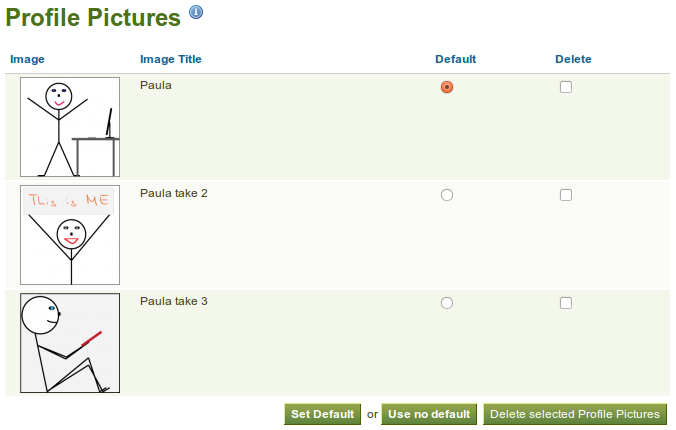
Ihre Profilbilder auflisten
Bemerkung
Profile pictures can be used in an portfolio page, but they are not listed in the Files area.
Wenn Sie mehr als ein Profilbild hochgeladen haben, können Sie festlegen welches als Standardbild in der Nutzersuche oder im Bereich Online-Nutzer gezeigt wird.
You can delete any of your profile pitures at any time. If you have 5 pictures uploaded and want to upload another one, you have to remove one of the first 5.
Bemerkung
Stellen Sie sicher, dass Sie die hochgeladenen Bilder verwenden dürfen.
3.2.2. Externe Avatare¶
Wenn die Site-Administration es zulässt externe Avatare zu verwenden wie z.B. Gravatar und Sie sind bei diesem Dienst registriert, so wird als Standardbild dieser externe Avatar eingesetzt bis Sie eines Ihrer selbst hochgeladenen Bilder zum Standard setzen.