1. What’s new in Mahara 19.10?¶
Mahara is being improved from version to version. On this page, you see the highlights for the latest release of Mahara.
You can see a list of all new features on Launchpad or check out the user-focused features via the  “New in Mahara 19.10” index entries.
“New in Mahara 19.10” index entries.
1.1. Placeholder block¶
When you create a page, you do not have to decide on the block type from the start but can put a placeholder block onto the page instead. This is a great improvement for those working with templates as they can create the structure of a page and then let the learners decide what type of content they want to place into the individual sections.
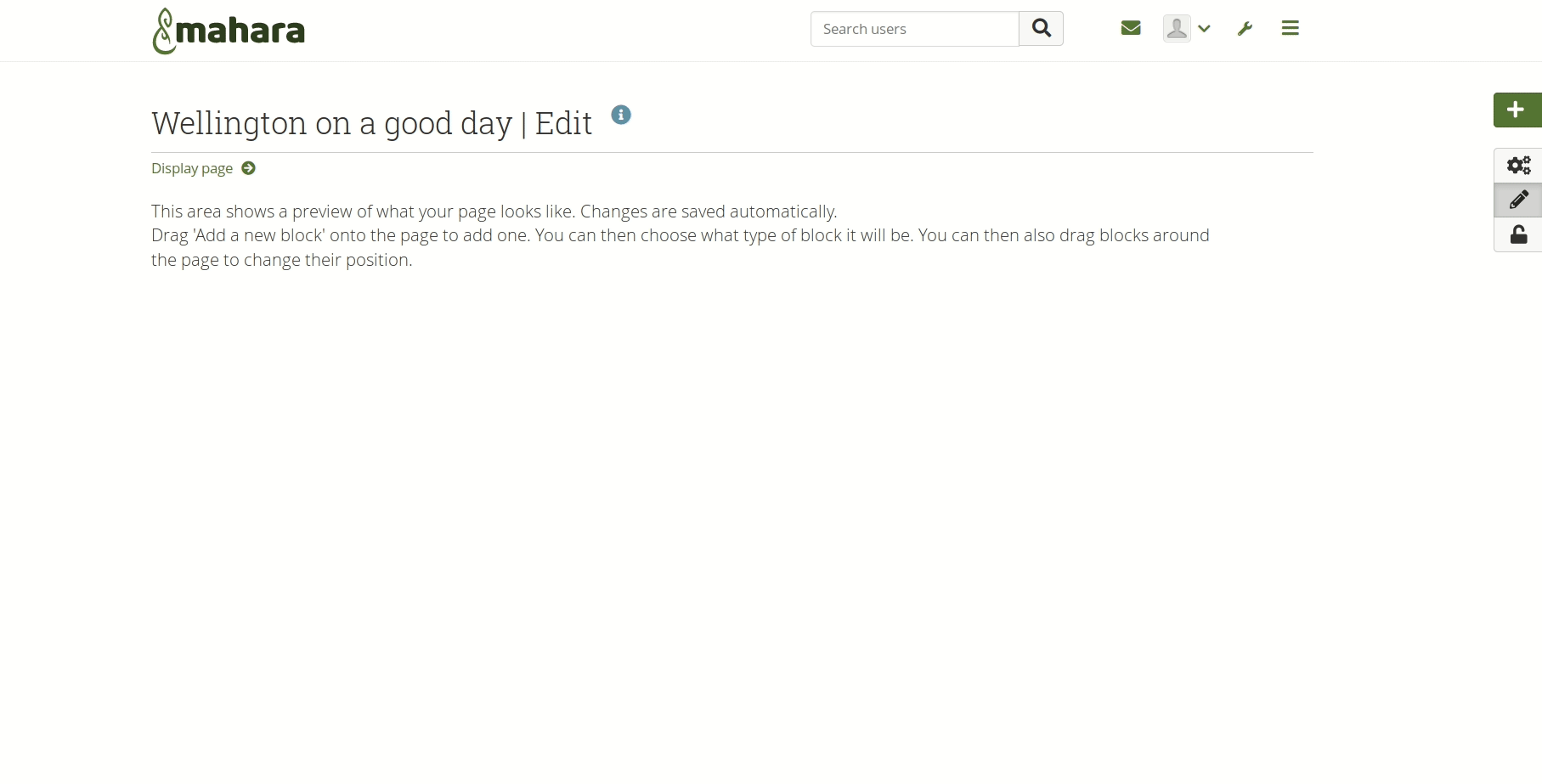
Put a placeholder block onto a page¶
1.2. Administrator interface for placeholder blocks¶
A site administrator can re-arrange the block types in the plugin administration pulling those up that should be more quickly accessed. They can highlight certain block types by doing so.
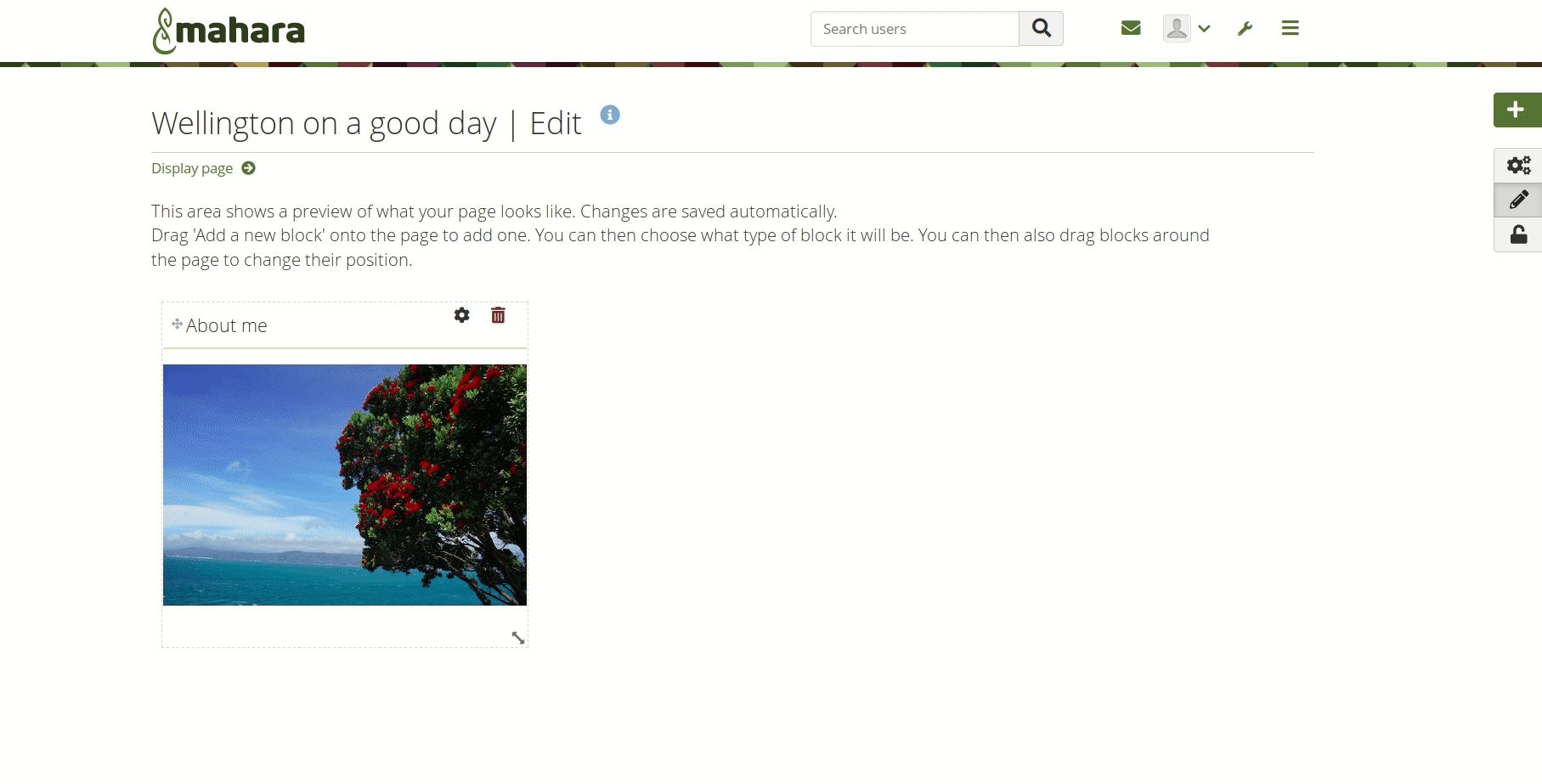
Site administrator can re-arrange the blocks¶
1.3. More flexible layout¶
When you have a block on a page, you can instantly change its size. Grab the arrow handles and resize it. You can also still move it around a page and align other blocks to it seeing changes instantly.
An accessible option to make changes via the keyboard only is available.
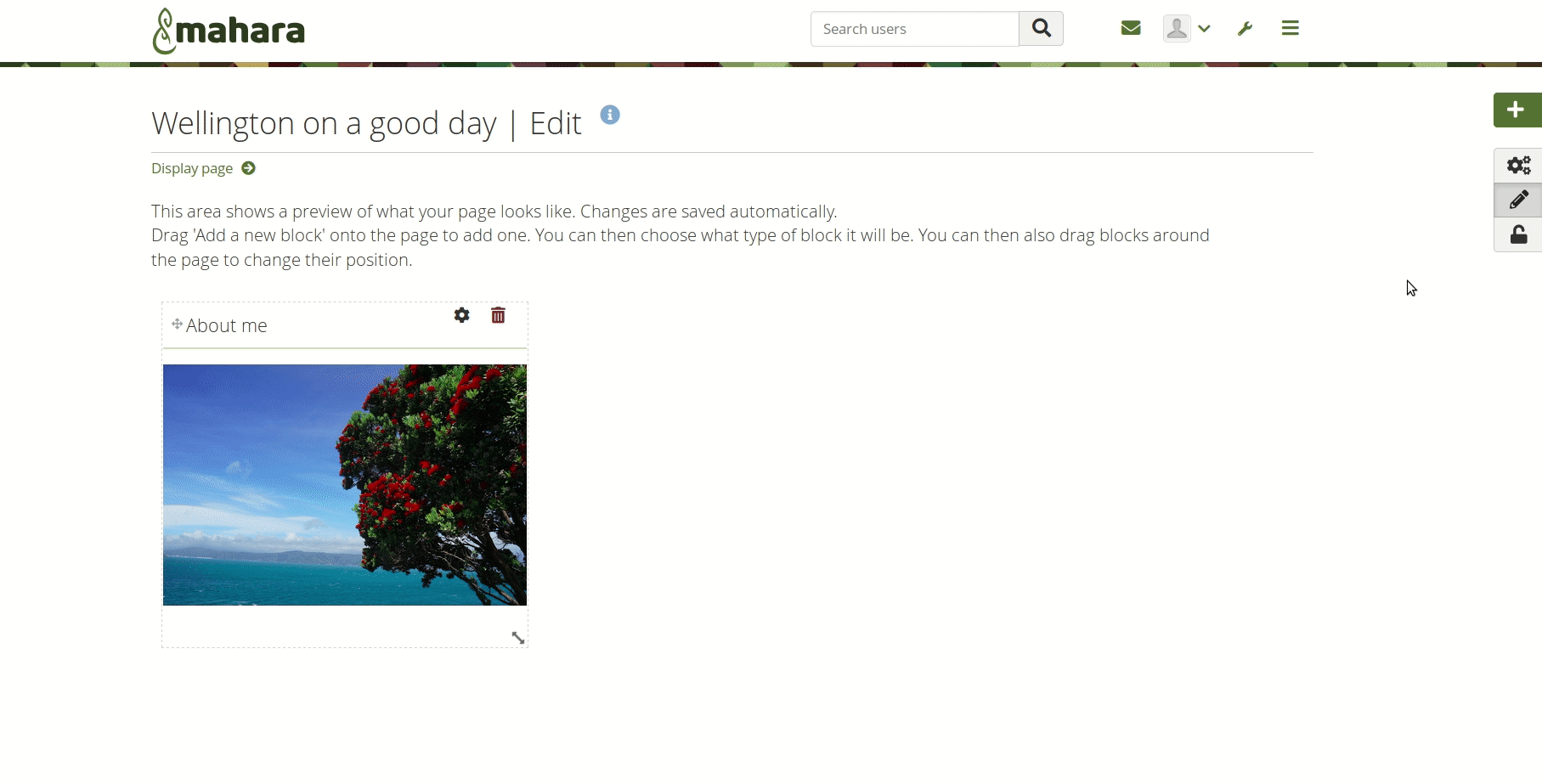
Change the layout directly from the edit screen¶
1.5. Details mode¶
Some artefacts are not so easily accessible for comments. In those cases, enter the details mode by clicking the “Details” button in the button bar and the blocks or individual pieces of evidence that have more information available are highlighted. You can then click on the comments and details bar to view metadata and leave comments.
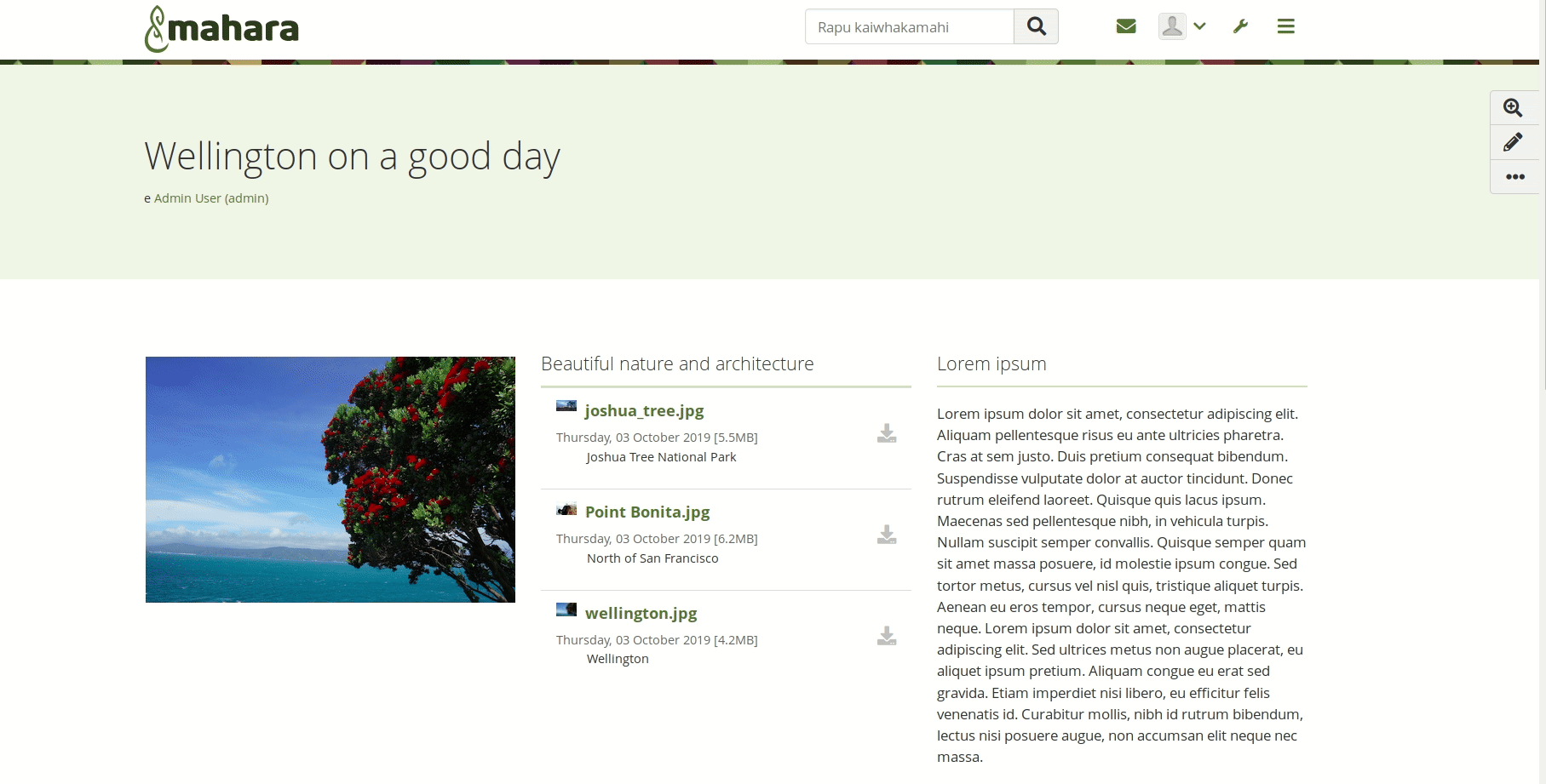
Click the “Details” button to enter the details mode¶
1.6. Add a page header background¶
You can change the background of the header area of a page if your site allows the use of skins. Select a background colour and make sure that the text colour matches and is readable. When you view your page with that skin applied, you will see the change instantly. You can then apply that skin to any of your other pages that should have the same header.
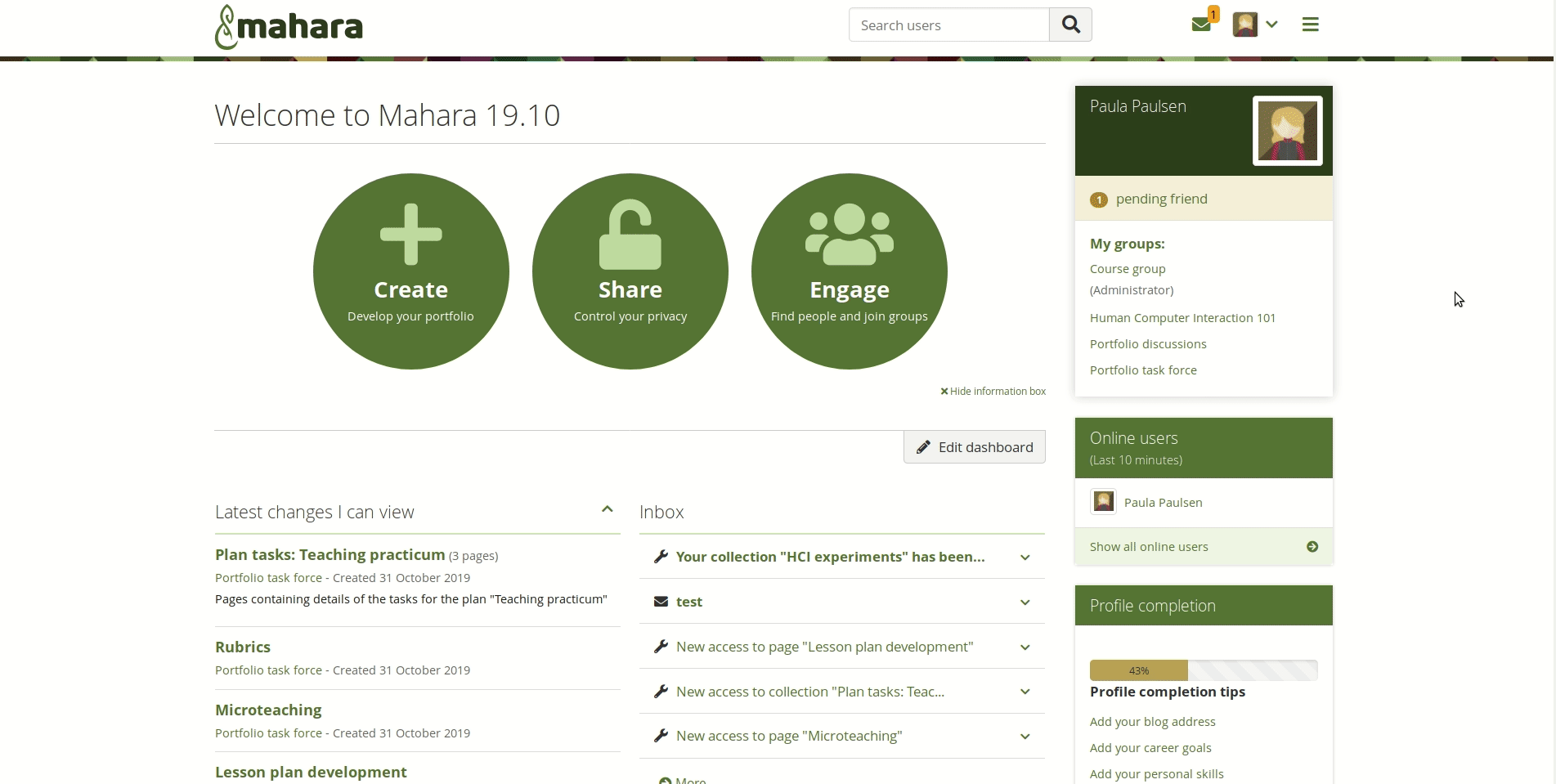
Change the colour of the page header are¶
You can also upload a background image to the header area. For best results, make sure to follow the sizing instructions. You may also need to try a few variations to see which one works best.
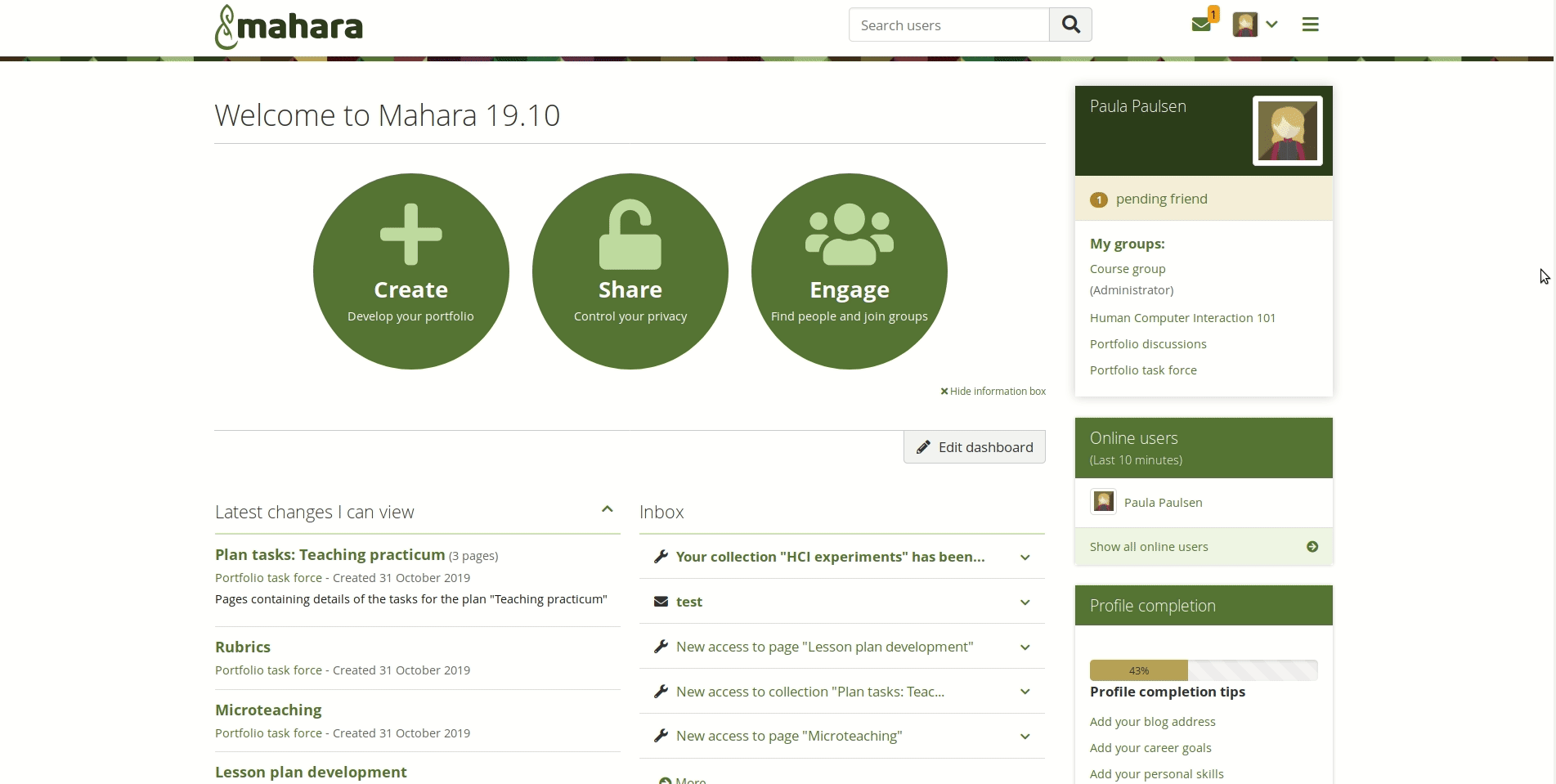
Change the background of the page header area¶
It is possible to also use theme fonts in skins now.
1.7. Assignment plans¶
It is possible to create plans in your personal portfolio area that serve as templates and that can be used for assignment purposes. When you create a template plan, you can copy it into a group. Any associated task pages and template portfolios are copied along.
A learner can then select what tasks they want to complete. Any associated portfolios are automatically copied into their account and are ready for use.
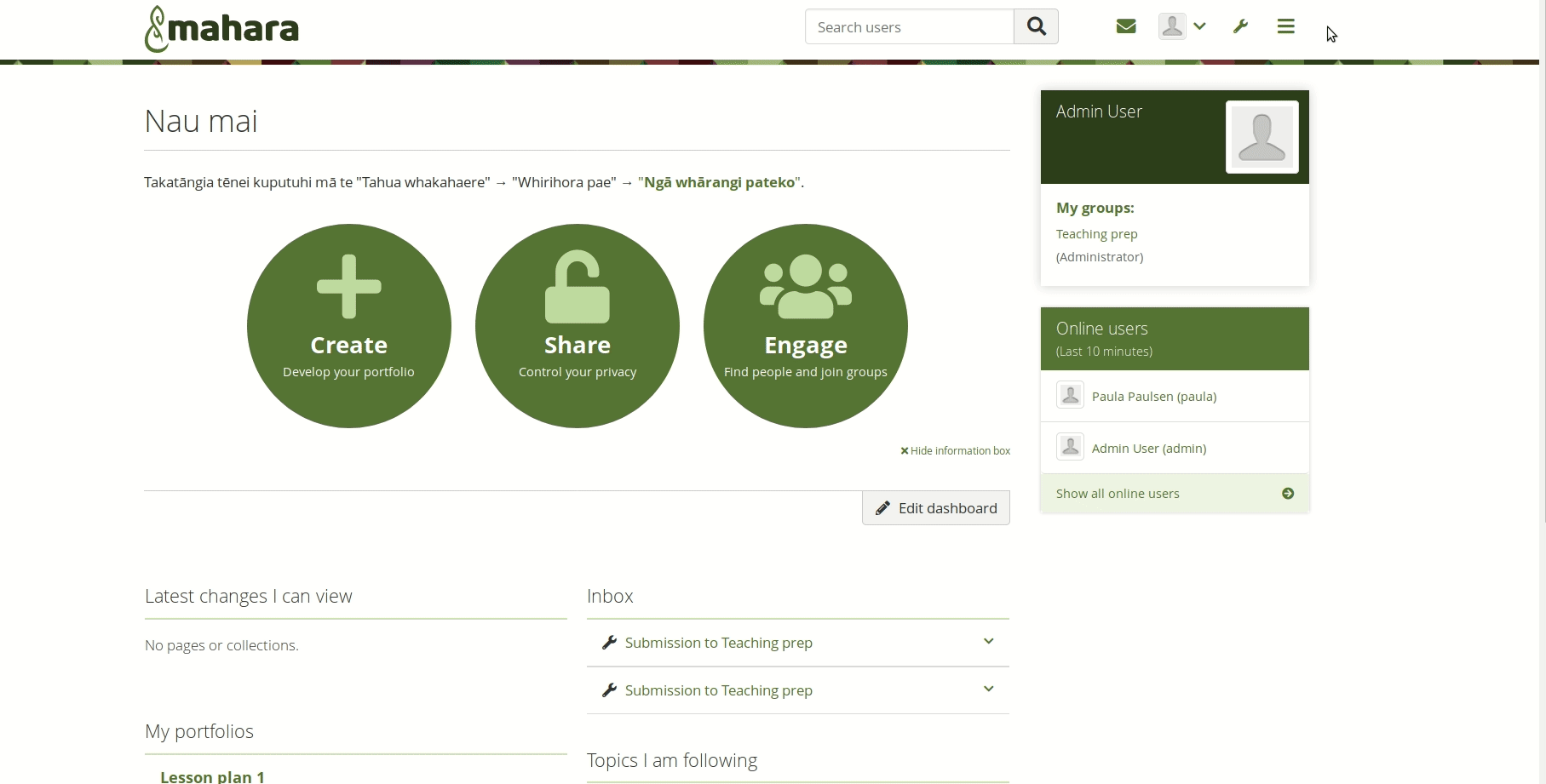
Assignment plans¶
1.8. Notification about submission and submission report¶
When you submit a portfolio to a Mahara group, a notification advises you of that. You can keep that notification as proof that you submitted a portfolio.
An institution or site administrator can run a report over the submissions to groups to get a quick overview of the submission status.

Report of submitted portfolios¶
1.9. Support for embedding .m4a and .wav media files¶
You can embed .m4a video and .wav audio files via the “Embedded media” block making it possible to use video and audio recorded on your mobile device if the native formats are not .mp4 and mp3.
1.10. Revoke portfolio submission done via LTI¶
When you submitted a portfolio to an LMS that allows assignment submission via LTI and you want to or need to make changes to your portfolio, you can revoke the submission if the teacher hasn’t yet graded the portfolio.
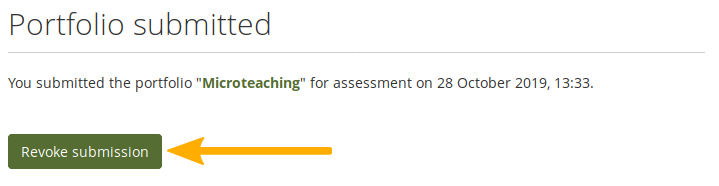
Revoke the submission of a portfolio¶
1.11. Group category filter in administration area¶
A group category filter is available in the administration area of the groups to make it easier to find groups on large sites.
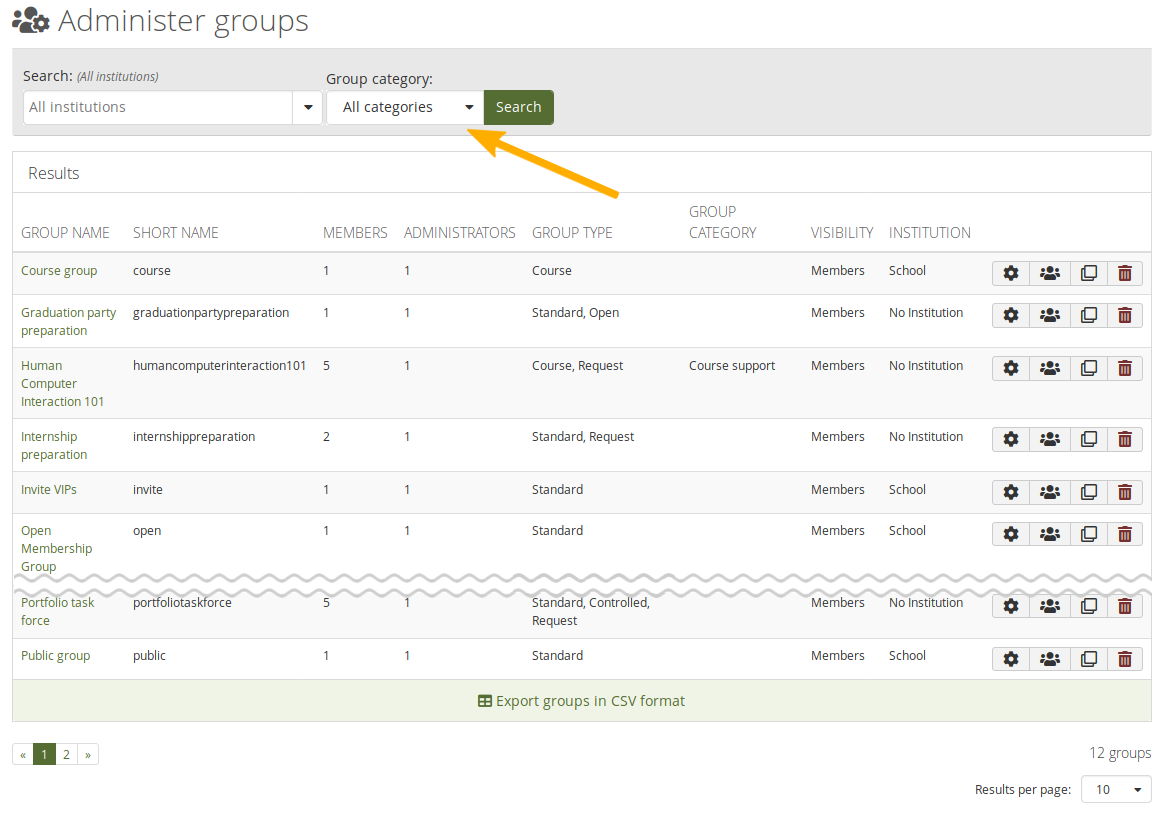
Group category filter¶
1.12. More Mahara version information¶
More information is available in the administration area on whether the installed version of Mahara is still supported or not, and if so, whether there is a newer security update available. In order to display correct information, the cron is required to run.
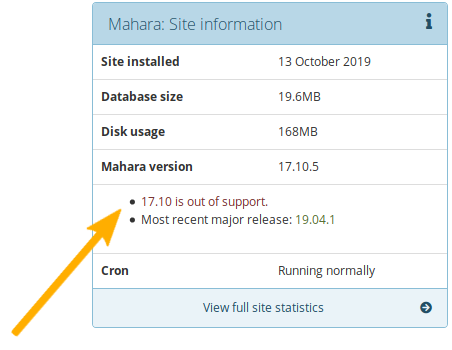
Information on the installed Mahara version¶
1.13. Notification hooks for plugins¶
When you integrate with another system and want to make people aware of Mahara notifications in the other system, e.g. LMS, you can use the notification APIs to do so.
1.14. Automatically assign staff or administrator permissions¶
Functions are available that make it possible to assign staff and administrator permissions automatically to a person when the external authentication method contains that information.
1.15. Removal of database triggers¶
Database triggers have been removed. This makes it easier for Mahara to be used on cloud infrastructure.
1.4. Comment on content without leaving the page¶
When you want to comment on a piece of learning evidence, click the evidence itself if it is an image or linked otherwise and you’ll see details about that evidence and can comment on it if the portfolio author enabled comments. There are no more “Add comment” and “Details” link below each artefact.
Click an image or a linked artefact to see its details¶