6.4. プロファイル¶
The artefact blocks in this tab allow you to include information that you provided in the Profile into your portfolio. If you want to make changes to the text or the images, go to Content → Profile.
さらに、あなたプロファイルページだけに特定のブロックを配置することができます:
- マイフレンド
- マイグループ
- マイページ
- ウォール
6.4.1. 連絡先¶

あなたのページに連絡先ブロックを追加します。
注釈
Only display as much information as you wish anybody to see. Especially when you make your pages available to the public, i.e. everybody on the Internet, or all logged-in users, decide carefully whether you want to display your street address and / or phone number.
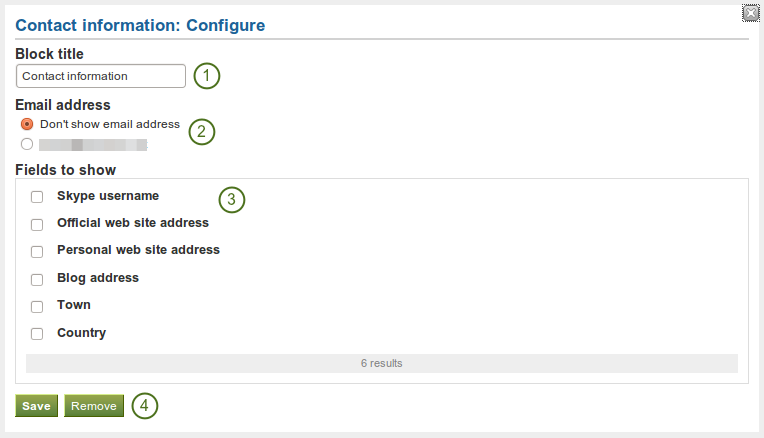
*連絡先*ブロックを設定する
- ブロックタイトル: あなたのブロックのタイトルを選択してください。
- Eメールアドレス あなたのプロファイルページに入力したメールアドレスを*コンテンツ*の下に表示するかどうか決定してください。
- 表示するフィールド: どのフィールドをページに表示するか決定してください。あなたが表示したいそれぞれのフィールドの前にあるチェックボックスをチェックしてください。あなたがコンテンツを提供したフィールドのみ表示されます。
- Click the Save button to accept your changes, or click the Cancel button to leave the block’s content as it is. The Remove button is shown only when you place the block into the page and have not yet added any artefacts.
6.4.2. マイフレンド¶

あなたのプロファイルページにフレンドのプロファイル画像および氏名を表示するブロックを追加します。これはあなたのプロファイルページのデフォルトブロックです。
あなたに必要なことはプロファイルページにブロックを追加することのみです。さらなる設定は必要ありません。
6.4.3. マイグループ¶

あなたのグループを表示するブロックをプロファイルページに追加します。これは標準的なプロファイルページブロックです。
あなたに必要なことはプロファイルページにブロックを追加することのみです。さらなる設定は必要ありません。
6.4.4. マイページ¶

Add a block that displays your pages to your profile page. It is a standard profile page block. This block should stay on your profile page because it is an easy way for other users to access your pages.
あなたに必要なことはプロファイルページにブロックを追加することのみです。さらなる設定は必要ありません。
注釈
他のユーザがあなたのプロファイルページを閲覧する場合、アクセスが許可されたページのみ表示されます。これは他のユーザが閲覧不可または少しだけ閲覧できるのに対して、あなたがすべてのページを閲覧できることを意味します。
6.4.5. プロファイル情報¶

あなたのページにプロファイルフィールドのブロックを追加します。
注釈
Only display as much information as you wish anybody to see. Especially when you make your pages available to the public, i.e. everybody on the Internet, or all logged-in users, decide carefully whether you want to display your street address and / or phone number.
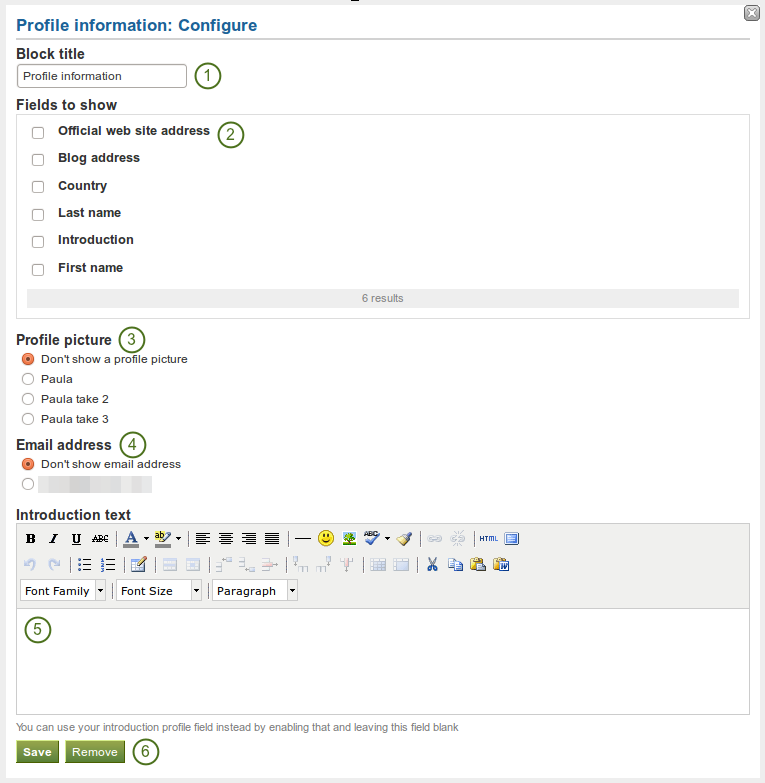
*プロファイル情報*ブロックを設定する
- ブロックタイトル: あなたのブロックのタイトルを選択してください。
- 表示するフィールド: どのフィールドをページに表示するか決定してください。あなたが表示したいそれぞれのフィールドの前にあるチェックボックスをチェックしてください。あなたがコンテンツを提供したフィールドのみ表示されます。
- プロファイル画像: 表示するあなたのプロファイル画像または「なし」を選択してください。
- Eメールアドレス あなたのプロファイルページに入力したメールアドレスを*コンテンツ*の下に表示するかどうか決定してください。
- イントロダクションテキスト: あなたのプロファイルにイントロダクションテキストを表示したくない場合、このページで別のテキストを記述することができます。このブロックを削除した場合、そのテキストを失うことになります。
- Click the Save button to accept your changes, or click the Cancel button to leave the block’s content as it is. The Remove button is shown only when you place the block into the page and have not yet added any artefacts.
6.4.6. ウォール¶

あなたのプロファイルページにウォールを表示するためのブロックを追加します。これは標準的なプロファイルページブロックです。
あなたに必要なことはプロファイルページにブロックを追加することのみです。さらなる設定は必要ありません。