7.3. 受信箱¶
You can view your notifications for your account in your Inbox which you access from the top-right corner next to Settings and Logout.
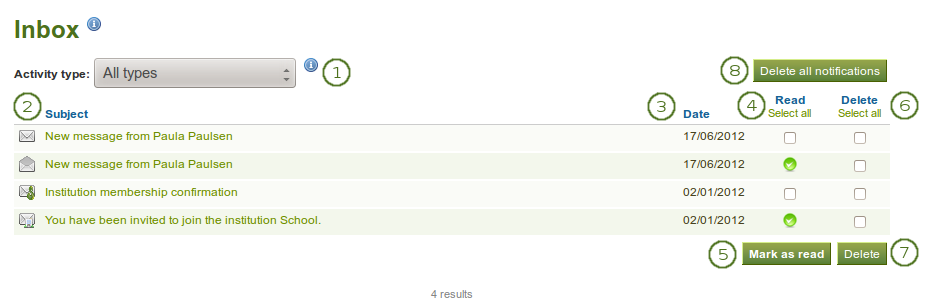
Your inbox
- 活動タイプ: 通知全体の一部のみ閲覧するよう、あなたの通知を活動タイプでフィルタすることができます。
- Subject: The subject of the notification is linked so that you can click on it and read the text of the notification.
- 日付: 通知が送信された日付です。
- Read: You can select individual or all notifications on that page that you want to mark as read.
 The icon for messages from other users changes into an open envelope when you have read those messages.
The icon for messages from other users changes into an open envelope when you have read those messages. - Click the Mark as read button to mark the previously selected notifications as read. Notifications that are sent to your email are marked as read automatically.
- 削除: ページ内において、あなたが削除したい1つまたはそれ以上の通知を選択してください。
- あなたが選択した通知を完全に削除するには、 削除 ボタンをクリックしてください。
- Click the Delete all notifications button if you want to delete all notifications at once. If you selected a specific activity type, only the notifications matching this type will be deleted.
警告
Once notifications are deleted, you cannot retrieve them again. Only when you had sent messages to your email will you still be able to view them if you have not deleted them there as well.