5.7. インスティテューションメンバーシップ¶
グループ → インスティテューションメンバーシップ
You can see in which institution(s) you are a member when you go to Groups → Institution membership. You may be able to leave your current institution and join other institutions if they allow self-registration. If you cannot leave your institution, you must ask your institution administrator to remove you.
警告
Leaving an institution does not mean that your account is deleted. You keep your content and portfolio pages when you move from one institution to another as long as you have your account. Institution administrators should not delete your account when they want to remove you from their institution.
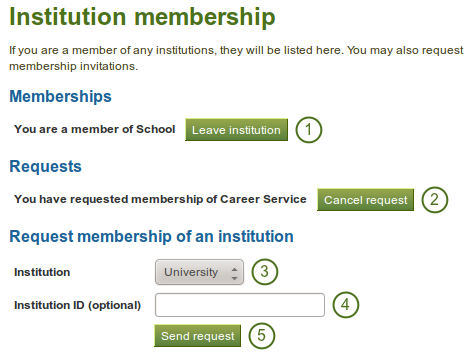
あなたのインスティテューションメンバーシップを確認する
- Memberships: Here you see to which institution(s) you belong. Click on the Leave institution button to remove yourself from an institution. If you do not see this button next to an institution, you cannot remove yourself but must ask an institution administrator to do so.
- リクエスト: あなたがインスティテューション内ですでにメンバーシップをリクエストしている場合、ここに一覧表示されます。あなたはインスティテューション管理者が承認するまで待つ必要があります。あなたがリクエストを取り消したい場合、リクエストをキャンセルする ボタンをクリックしてください。
- インスティテューションのメンバーシップをリクエストする: あなたが参加したいインスティテューションをドロップダウンメニューから選択してください。
- このインスティテューションにIDがある場合、あなたはIDを提供することができます。これは任意です。
- *リクエストを送信する*ボタンをクリックしてください。あなたのリクエストはインスティテューション管理者に通知され処理されます。