5.2. グループを探す¶
グループ → グループを探す
あなたはグループおよび基本情報を閲覧することができます。グループ管理者がグループを隠した場合、あなたが招待されない限り、グループを閲覧することはできません。
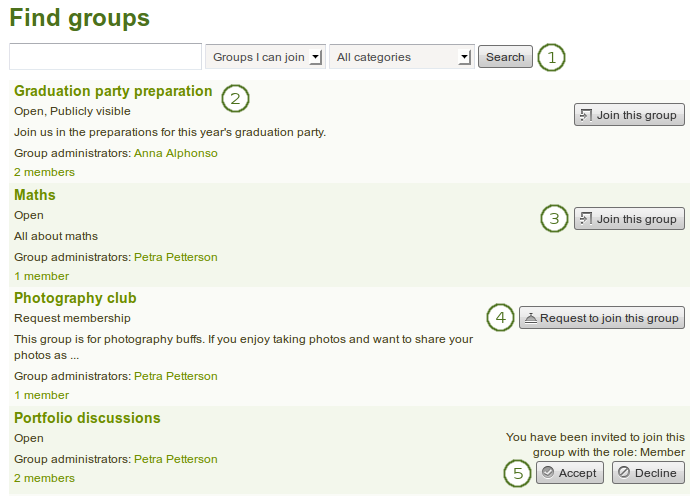
グループ一覧およびあなたが実行できる操作
Search for a certain group using a word / words from its title or description. You can limit your search results to a certain group category if group categories exist. You can search for
- groups you can join. This is the default value and only shows those groups that you are not a member of and that you can join. Thus, it does not show any groups that have controlled membership.
- あなたが属していないグループ
- あなたが属しているグループ
- すべてのグループ
あなたは次によりさらにグループを探すことができます
- グループホームページを閲覧するにはグループ名をクリックしてください。
- プロファイルページを表示するにはグループ管理者名をクリックしてください。
- グループ管理者が公開している場合、このグループにすでに誰が属しているか確認するため、メンバーリンクをクリックすることができます。
注釈
Maharaのスタッフおよび管理者はグループを隠すことができます。そのため、あなたはシステム内に存在するグループすべてを閲覧できるわけではありません。
オープングループのメンバーになりたい場合、*このグループに参加する*ボタンをクリックしてください。あなたはすぐにメンバーになります。
If you want to join a group that needs the approval of the group administrator, click the Request to join this group button next to the group. The administrator will receive a notification and decide about admitting you to the group.
あなたがグループに招待された場合、メンバーシップの招待を 承認 または 拒否 することができます。
注釈
Usually, you do not see forums, group pages, group collections and group files unless you are a member of a group. If a group is publicly available, you do see the forum discussions.