3.7. ノート¶
コンテンツ → ノート
Notes are bits and pieces of text that you can re-use from one portfolio page in another. These are the text boxes that you could not save in versions prior to Mahara 1.5.
3.7.1. あなたのノートを表示する¶
このページから直接ノートを作成することはできませんが、あなたのノートを編集することはできます。ノートが使用されている場所はどこでもコンテンツを変更することができます。
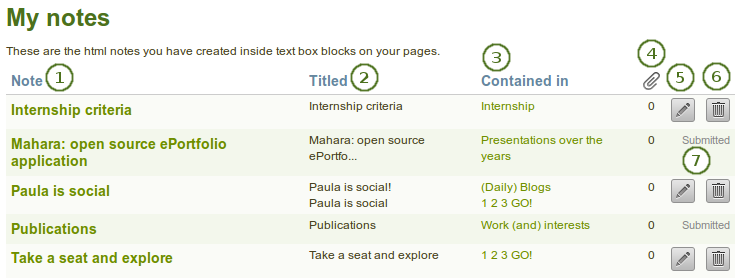
コンテンツ エリア内で表示される ノート
- ノート: このカラムには最初に表示されるノートのタイトルを含みます。
- Titled: This column shows the title of the text box blocks so that you can find the requisite note more easily esp. when you changed the title considerably.
- The Contained in column lists all the pages in which this text box is used. It is matched up with the Titled column.
- Attachments
 : This column displays the number of attachments you have per note.
: This column displays the number of attachments you have per note. - ノートを変更するには 編集 ボタン|edit|をクリックしてください。あなたの変更はノートのインスタンスすべてに適用されることに留意してください。
- 削除 ボタンをクリックすることによりノートを完全に削除します。この処理は元に戻すことはできません。また、すべてのノートのインスタンスがポートフォリオページから削除されます。
- ノートが含まれるポートフォリオページを送信した場合、再度リリースされるまで、あなたはノートコンテンツを変更または削除することができません。
3.7.2. あなたのノートを編集する¶
修正するため、あなたのノートを編集することができます。
警告
あなたがこのページ経由でノートを編集した場合、すべてのプロファイルページ内のこのノートのインスタンスすべてに影響します。
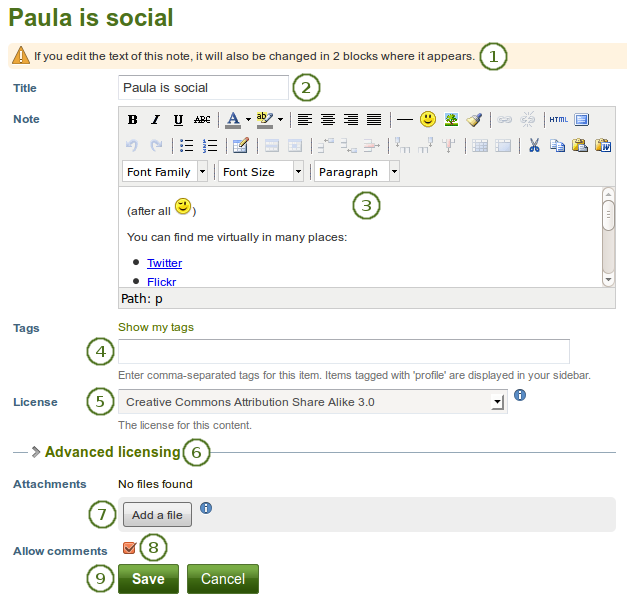
ノートを編集する
 A warning message appears at the top of the page if you opened a note that is contained in more than one page. If you edit this note, it will be changed in all locations where this note appears.
A warning message appears at the top of the page if you opened a note that is contained in more than one page. If you edit this note, it will be changed in all locations where this note appears.注釈
If you do not wish the note to be changed everywhere it appears, go to the page where the note should stay as it is, go into the block configuration and click the 「Make a copy」 link above the text editor.
タイトル: あなたの既存のノートタイトルが表示されます。
ノート: あなたのノートのコンテンツが表示されます。ここであなたが変更した場合、ノートが表示されるインスタンスすべてに適用されます。
Tags: Enter tags to find your text box more easily at a later stage. Separate your tags with commas. If you already have tags, you can click on the link Show my tags and select the ones that you think will fit for this collection as well. They will be entered into the text field for you.
ライセンス: サイト管理者が ライセンスメタデータ を有効にした場合、あなたにはこのフィールドが表示されます。このノートのライセンスを選択してください。あなたの:ref:`アカウント設定 <general_account_options>`でデフォルトライセンスを設定することができます。
高度なライセンス: サイト管理者が ライセンスメタデータ を有効にした場合、あなたにはこのフィールドが表示されます。これがあなたのノートではない場合、または過去にあなたが公開したノートではない場合、クリックすることで入力可能な2つの追加フィールド「ライセンス許諾者」および「オリジナルURL」が表示されます。
Attachments: Attach files to a text box as additional evidence for the text you are writing.
参考
ノートを編集する場合、あなたは :ref:`ダウンロードできるファイルブロック <file_download_block>`と同じようにファイルを添付または削除することができます。
Allow comments: Tick this checkbox if you want to allow others to leave comments on your note.
あなたの変更を保持するには 保存 ボタンをクリックしてください。あなたの変更を中止するには キャンセル ボタンをクリックしてください。
参考
あなたは この機能が動作しているデモ <http://www.youtube.com/watch?v=Qz5gh2Quh-g> (Mahara 1.5) を観ることがことができます。