5.1. Meine Gruppen¶
Die Seite zeigt Ihnen die Gruppen mit denen Sie in irgendeiner Beziehung stehen. Sie sehen Gruppen in denen Sie Mitglied sind, zu denen Sie eingeladen wurden oder bei denen Sie eine Mitgliedsanfrage gestellt haben.
If your site administrator allowed you to create groups yourself, you see the Create Group button.
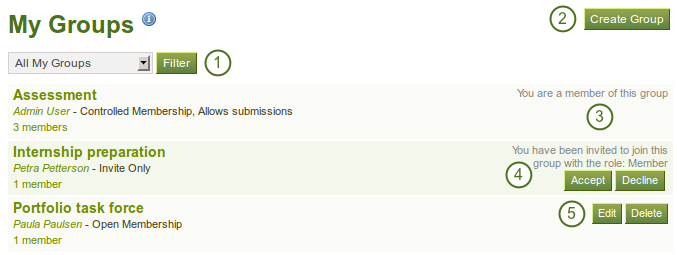
The My Groups page lists all your groups
- Choose the filter you wish to apply to view only a subset of your groups and then click the Filter button. You can filter for:
- Alle Ihre Gruppen
- Gruppen mit denen Sie in Verbindung stehen
- Gruppen in denen Sie Mitglied sind
- Gruppen zu denen Sie eingeladen wurden
- Gruppen bei denen Sie die Mitgliedschaft beantragt haben
- Click the Create Group button when you want to set up a new group.
- If you are a member of a controlled membership group, you cannot leave the group. You can leave other groups that are not controlled at any time.
- Click the Accept or Decline button to join an invite group or to decline membership in that group.
- Click the Edit button when you want to update the details for your group. Click the Delete button only when you want to delete your group permanently.
In addition to the filter options above, you can filter for group categories if the site administrator allowed them and had them set up.
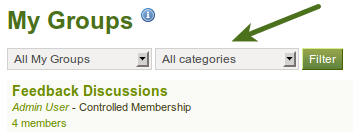
Filter your search results according to a group category
Warnung
When you delete a group, all its content and contributions from users are gone and cannot be retrieved again.