5.2. Gruppen finden¶
You see all groups that exist on Mahara and get basic information about the groups.
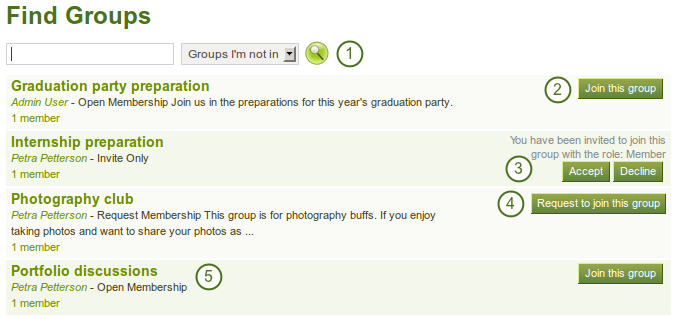
A list of all groups on Mahara and certain actions you can perform
- Search for a certain group using a word from the title or description. You can search either all groups, groups you are a member of or groups you are not in.
- If you want to become a member of an open group, click the Join this group button and you will be a member immediately.
- Wenn Sie zu einer Gruppe eingeladen wurden, klicken Sie auf Bestätigen oder Ablehnen.
- If you want to join a group that needs the approval of the group administrator first, click the Request to join this group button next to the group.
- You can also find out more about a group by
- clicking on the group name to see the group homepage
- clicking on the name of the group administrator to get to his profile page
- clicking on the member link to see who is already a member of this group
In addition to the filter options above, you can filter for group categories if the site administrator allowed them and had them set up.
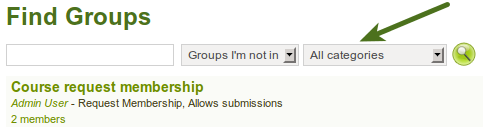
Filter your search results according to a group category
Bemerkung
Meistens sehen Sie Foren, Gruppenansichten und Gruppendateien nur wenn Sie Mitglied einer Gruppe geworden sind. Falls eine Gruppe öffentlich ist, sehen Sie auch die Forendiskussionen.