6.5. プロファイル¶
The artefact blocks in this tab allow you to include information that you provided in the プロファイル into your portfolio. If you want to make changes to the text or the images, you will have to go to Content -> Profile.
Furthermore, you can also put certain blocks onto your Mahara profile page that only exist for that particular page:
- My Friends
- My Groups
- My Pages
- ウォール
6.5.1. 連絡先¶

あなたのページに連絡先情報ブロックを追加します。
注釈
Only display as much information as you wish anybody to see. Especially when you make your pages available to the public, i.e. everybody on the internet, or all logged-in users, decide carefully whether you want to display your street address and / or phone number.
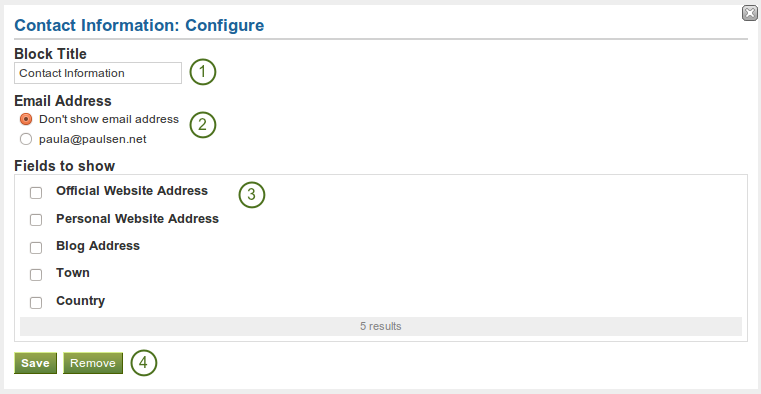
Configure the contact information block
- Block Title: Choose a title for your block.
- Email Address Decide whether to display one of your email addresses that Mahara knows.
- Fields to show: Decide which fields shall appear on the page. Put a checkmark in front of each one that you want to show. Displayed are only the ones for which you provided content.
- Click the Save button to accept your changes, or click the Cancel button to leave the block’s content as it is. The Remove button is shown only when you place the block into the page and have not yet added any artefacts.
6.5.2. My Friends¶

あなたのプロファイルページにフレンドのプロファイル写真および氏名を表示するブロックを追加します。これはあなたのプロファイルページのデフォルトブロックです。
あなたに必要なことは、プロファイルページにブロックを追加することのみです。さらなる設定は必要ありません。
6.5.3. My Groups¶

あなたのグループを表示するブロックをプロファイルページに追加します。これは標準的なプロファイルページブロックです。
あなたに必要なことは、プロファイルページにブロックを追加することのみです。さらなる設定は必要ありません。
6.5.4. My Pages¶

Add a block that displays your pages to your profile page. It is a standard profile page block. This block should stay on your profile page because it is an easy way for other users to access your pages.
あなたに必要なことは、プロファイルページにブロックを追加することのみです。さらなる設定は必要ありません。
注釈
When a user views your profile page, he only sees the pages to which he has access. That also means that you see all your pages while others may see none or just a few.
6.5.5. プロファイル情報¶

あなたのページにプロファイルフィールドのブロックを追加します。
注釈
Only display as much information as you wish anybody to see. Especially when you make your pages available to the public, i.e. everybody on the internet, or all logged-in users, decide carefully whether you want to display your street address and / or phone number.
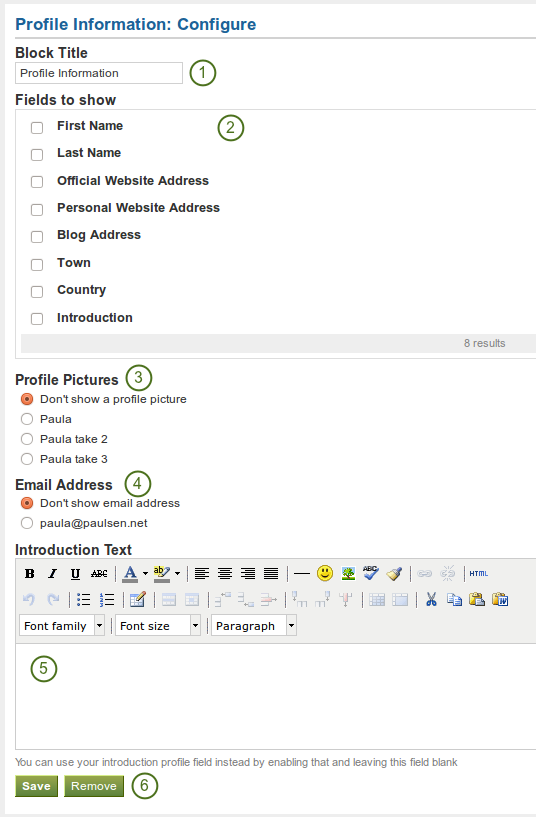
Configure the profile information block
- Block Title: Choose a title for your block.
- Fields to show: Decide which fields shall appear on the page. Put a checkmark in front of each one that you want to show. Displayed are only the ones for which you provided content.
- Profile Picture: Choose to display one of your profile pictures or none.
- Email Address Decide whether to display one of your email addresses that Mahara knows.
- Introduction Text: If you do not want to display the introduction text from your profile, you can write another one just for this page here. However, it will be lost when you delete this block.
- Click the Save button to accept your changes, or click the Cancel button to leave the block’s content as it is. The Remove button is shown only when you place the block into the page and have not yet added any artefacts.
6.5.6. ウォール¶

あなたのプロファイルページにウォールを表示するブロックを追加します。これは標準的なプロファイルページブロックです。
あなたに必要なことは、プロファイルページにブロックを追加することのみです。さらなる設定は必要ありません。