6.6. レジュメ¶
You can display either your entire résumé or parts of it in any portfolio page. If you choose to display only parts of your résumé, you have more control over the arrangement of the information.
6.6.1. あなたのレジュメすべてを表示する¶

あなたのページにあなたのレジュメ全体のブロックを追加します。
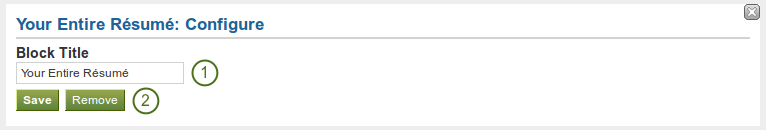
Configure the full résumé block
- Block Title: Choose a title for your block.
- Click the Save button to accept your changes, or click the Cancel button to leave the block’s content as it is. The Remove button is shown only when you place the block into the page and have not yet added any artefacts.
6.6.2. 1つのレジュメフィールドを表示する¶

あなたのページに1つのレジュメフィールドのブロックを追加します。
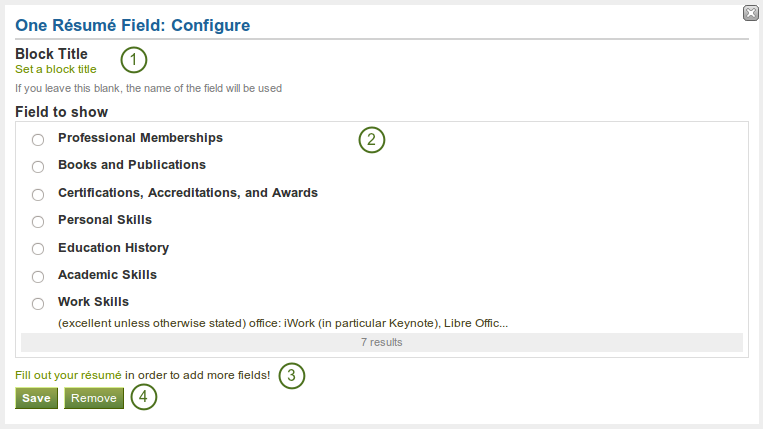
Configure the One Résumé Field block
- Block Title: The title of the résumé field you want to display is chosen automatically unless you provide a different one.
- 表示するフィールド: あなたが表示したいレジュメ情報を選択してください。あなたは1度に1つのフィールドを選択することができます。
- さらにコンテンツを追加するため、あなたはこのポップアップウィンドウより直接レジュメセクションにジャンプすることができます。
- Click the Save button to accept your changes, or click the Cancel button to leave the block’s content as it is. The Remove button is shown only when you place the block into the page and have not yet added any artefacts.
注釈
Normally, only résumé fields are shown for which you have provided content. However, as soon as you fill in a skills or goals area, all headings are displayed even when they do not contain any content.