3.6. プラン¶
Plans are simple ToDo lists. They are particularly well-suited to plan medium and long-term endeavours. A plan can consist of a number of individual activities with which completion dates are associated.
3.6.1. 新しいプランを作成する¶
- Go to Content -> Plans.
- 新しいプランを作成する ボタンをクリックしてください。
- Give your plan a title.
- Give your plan a description. It is visible when you select a plan for inclusion into a portfolio page.
- Click Save plan.
あなたのプランに個々のタスクを追加することができます。
3.6.2. プランにタスクを追加する¶
:
- あなたのプランを保存した後、タスクを追加する をクリックしてください。
- Click on Content -> Plans -> the title of the plan -> New task.
- Click on Content -> Plans -> the Manage tasks button
 -> New task.
-> New task.
Once you are in the New task screen, you can create your new task:
- Enter a title for your task.
- Provide a completion date. This is compulsory and allows for tasks to be marked overdue.
- You can provide more detailed information about the task in the Description field.
- If you have already completed the task, you can tick the checkbox.
- Click Save task.
- Add more tasks or come back to them later.
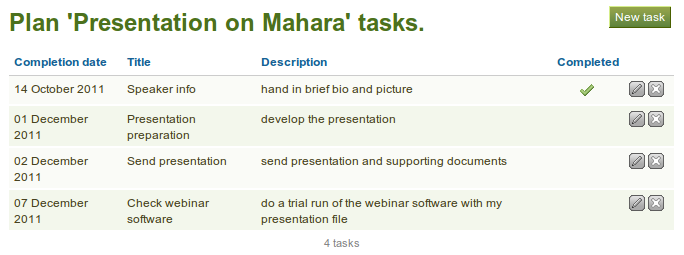
コンテンツ 配下のプラン
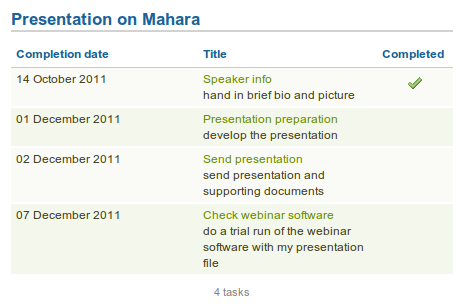
That’s what a plan looks like in a portfolio page. Clicking on the title of the task shows / hides the task description.
3.6.3. プランのタスクを編集する¶
- Click on Content -> Plans -> the Manage tasks button
 or the title of the plan.
or the title of the plan. - あなたが変更したいタスクの横にある 編集 ボタンをクリックしてください。
- あなたの変更を保存、またはタスクに完了マークします。
- あなたの変更を記録するには、タスクを保存する ボタンをクリックしてください。