3.5. レジュメ¶
The résumé plugin allows you to create an online résumé / curriculum vitae. You can either publish the entire résumé or individual components of it in your portfolio.
3.5.1. イントロダクション¶
In the introduction you can write a Cover Letter and also provide some Personal Information.
3.5.1.1. あなたのカバーレターを記述してください。¶
It is advisable that you write your cover letter in a word processor. That will allow you to spellcheck your writing. Alternatively, a site administrator could install the spellchecker for the editor.
However, you should do the formatting in the editor window and not your word processor to avoid unwelcome formatting changes.
Click the Save button right below the editor window when you are happy with your cover letter to save it to Mahara for future use.
注釈
If you write your cover letter or any other text in Microsoft Word, please use the Paste from Word button  to strip out most of the formatting code that Word puts into a document but can interfere online.
to strip out most of the formatting code that Word puts into a document but can interfere online.
3.5.1.2. 個人情報を入力してください。¶
None of the fields under Personal Information are required. You can choose to include as much or as little information as you wish. Most fields are free form fields.
注釈
Mahara is being used around the world. Therefore, some information here or later on in the résumé do not apply to you. If you do not need them, you do not have to fill in the fields.
- Date of birth: Either choose your date of birth from the calendar or enter it in the format YYYY/MM/DD, e.g. 1978/01/30 when you want to say that you were born on 30 January 1978.
- 出生地: あなたの出生地を入力してください。あなたが生まれた国を入力することもできます。
- 市民権: あなたのパスポートに表示されている内容を入力してください。
- Visa status: As employment laws vary between countries, you may wish to include your work or travel visa status within your résumé where relevant.
- 性別: あなたに適用する性別を選択してください。
- 配偶者の有無: 関係する場合、情報を入力してください。
Click on Save when you want to keep that information.
3.5.2. Education & Employment¶
This part of the résumé allows you to create a record of your academic and professional qualifications as well as your work experience.
The process of creating an entry for your education history and your employment history is similar. Therefore, the process is explained only once.
- 新しいエントリを開始するには、追加 ボタンをクリックしてください。
- Fill in all the fields that are marked in red and with an *. These fields are required to have a minimum of information.
- あなたに関連している場合、他のフィールドにも入力してください。
- Click the Save button right below the 「Qualification Description」 to save your entry.
- さらにアイテムを追加するには、 追加 ボタンをクリックしてください。
注釈
あなたが希望する方法で日付を入力することができます。異なるレジュメにおいて異なるフォーマットを必要とするため、これはカレンダー日付のフィールドではありません。

Interpreting the Education History table
- あなたの個々の履歴アイテムの順番を変更するには、上下矢印

 を使用してください。
を使用してください。 - あなたが入力した開始日が表示されます。
- あなたが入力した終了日が表示されます。
- Your qualification along with the institution is shown.
- 個々のレコードを編集または削除するには、編集
 および 削除 ボタンを使用してください。
および 削除 ボタンを使用してください。
注釈
フォームの最後にある 保存 ボタンをクリックして、あたらしいエントリを保存することは重要です。
Entries are displayed in a tabular format. Change an entry by clicking the Edit button  . When you are finished, save your changes to return to this page. Click the Delete button
. When you are finished, save your changes to return to this page. Click the Delete button  to remove entries.
to remove entries.
If you have provided a description for your qualification, click your qualification’s name to view or hide this information.
3.5.3. 業績¶
業績 にて、あなたは次の情報を集めることができます:
- certifications, accreditations and awards, e.g. Chartered Accountant, Registered Nurse, Award for Best Actress
- 書籍および出版物
- 専門会員資格 例) 米国哲学協会
The process of adding, editing and moving entries is similar to the process for Education & Employment.
- 新しいエントリを開始するには、追加 ボタンをクリックしてください。
- Fill in all the fields that are marked in red and with an *. These fields are required to have a minimum of information.
- あなたに関連している場合、他のフィールドにも入力してください。
- あなたのエントリを保存するには、「説明」のすぐ下にある 保存 ボタンをクリックしてください。
- さらにアイテムを追加するには、 追加 ボタンをクリックしてください。
- あなたの個々の履歴アイテムの順番を変更するには、上下矢印

 を使用してください。
を使用してください。 - あなたのリストからエントリを削除するには、削除 ボタンをクリックしてください。
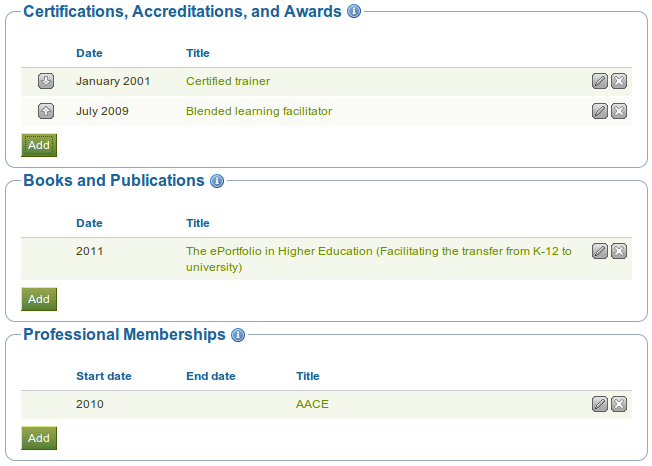
Achievements provided in the Résumé
注釈
Click the title of your certification, accredidation, award, book or professional membership to see its full description.
3.5.4. ゴール¶
ゴール は3つのセクションに分割されます:
- パーソナルゴール
- アカデミックゴール
- キャリアゴール
Goals added here may be included in your portfolio pages.
Personal or career goals are often provided in résumés so that employers can understand how a particular role might suit your ambitions.
You can also use the academic goals section to describe achievements you are seeking in your programme of study.
Write your goal description into the appropriate box and click on the Save button once you are done editing. You can come back at any time and edit your goals.
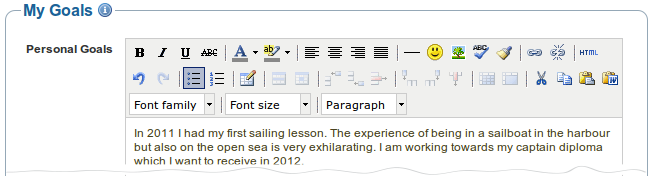
Writing down goals for use in portfolio pages
3.5.5. スキル¶
スキル エリアは3つのセクションに分割されます:
- パーソナルスキル
- アカデミックスキル
- ワークスキル
Skills added here may be included in your portfolio pages.
Employers are always interested in what skills you can bring to a role. You can also use this section to display the attributes that you would bring to a collaborative community or working group.
Write your skills descriptions into the appropriate box and click on the Save button once you are done editing. You can come back at any time and edit your goals.
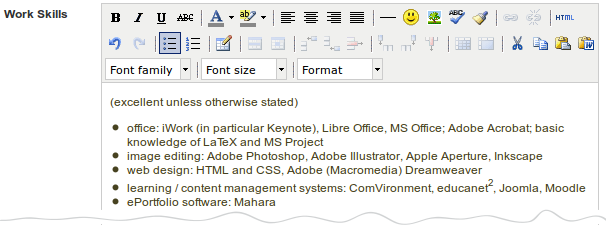
Example of work skills
3.5.6. 興味のあること¶
The Interests section allows you to list your personal and / or professional interests. This might include your hobbies, sporting activities, volunteer work, areas of research and expertise etc. Listing your Interests will help employers form a better picture of who you are and what you would bring to their organisation.
Write your interests into the editor window and click on the Save button once you are done editing. You can come back at any time and edit your interests.
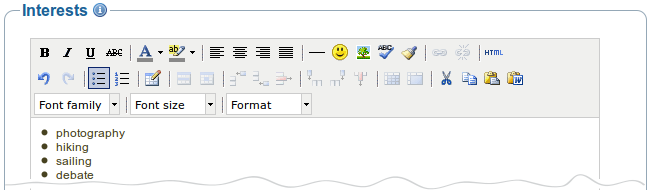
レジュメの興味があることの例