5.1. マイグループ¶
This page lists the groups you are related to in some way. You can see the groups you own or are a member of, as well as groups you have been invited to or have asked to join.
If your site administrator allowed you to create groups yourself, you see the Create Group button.
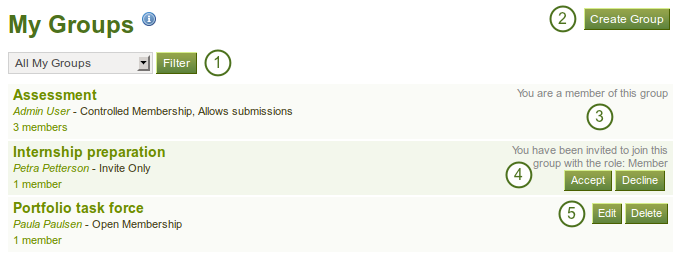
The My Groups page lists all your groups
- Choose the filter you wish to apply to view only a subset of your groups and then click the Filter button. You can filter for:
- あなたのすべてのグループ
- あなたのグループ
- あなたがメンバーになっているグループ
- あなたが招待されたグループ
- あなたが参加したいグループ
- Click the Create Group button when you want to set up a new group.
- If you are a member of a controlled membership group, you cannot leave the group. You can leave other groups that are not controlled at any time.
- Click the Accept or Decline button to join an invite group or to decline membership in that group.
- Click the Edit button when you want to update the details for your group. Click the Delete button only when you want to delete your group permanently.
In addition to the filter options above, you can filter for group categories if the site administrator allowed them and had them set up.
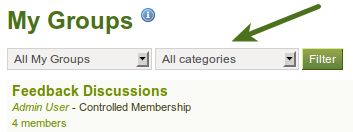
Filter your search results according to a group category
警告
When you delete a group, all its content and contributions from users are gone and cannot be retrieved again.