8.4. グループ¶
サイト管理 の グループ メニューにおいて、 あなたは次のことができます:
- 管理者をグループに追加する
- グループを削除する
- グループカテゴリを管理する
8.4.1. 概要¶
The first page you see when you click on the Groups menu is the Administer Groups page.
- 名称またはカテゴリでグループを検索します。
- Group name. The table is sorted alphabetically according to the group names.
- Number of group members
- Number of group administrators
- Group type
- Group category
- Visibility
- グループ管理者を追加または削除するには、 管理 ボタンをクリックしてください。
- グループを削除するには、削除 ボタンをクリックしてください。
8.4.2. Add / remove group administrators¶
You can add to or remove administrators from a group by clicking on the Manage button  on the Administer Groups page.
on the Administer Groups page.
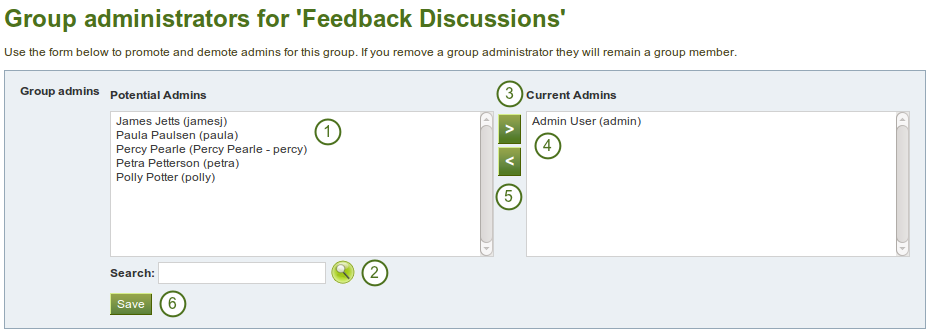
Add or remove group administrators
- From the list under Potential Admins, select the group members you wish to make group administrators. You can also select multiple users at once using Ctrl and Shift click.
- If you have too many users on your site and you cannot see / find the user you want, you can search for him in the Search box.
- Add the potential administrator to the right-hand side - Current Admins - by clicking on the right-arrow button
 .
. - If you want to remove an existing or accidentally added group administrator, you can remove him from the list on the right-hand side by clicking on him.
- Then click on the left-arrow button
 , and he is removed from the list.
, and he is removed from the list. - あなたがグループ管理者にしたいメンバーすべてを選択した後、保存 ボタンをクリックしてください。
8.4.3. グループカテゴリを管理する¶
Group categories help you to filter your groups more easily on the My groups and Find groups pages. A group administrator can always assign one group category to a group if categories are enabled.
Site administrators can manage group categories on the Group Categories page under Groups in the Site Administration.
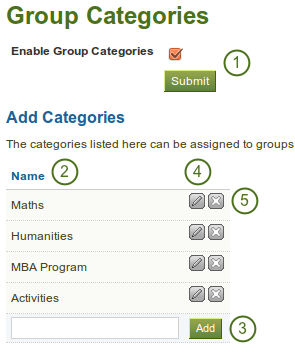
グループカテゴリを管理する
- Enable group categories for the entire site by placing a checkmark into the check box and then click the Submit button.
- 既存のグループカテゴリが一覧表示されます。
- 名称を入力して 追加 ボタンをクリックすることにより、新しいグループカテゴリを作成します。
- Edit a group category name by clicking on the Edit button
 , change the name and then click on the Update button. If you want to abort the action, click on the Cancel button.
, change the name and then click on the Update button. If you want to abort the action, click on the Cancel button. - Click on the Delete button
 to permanently delete a group.
to permanently delete a group.
注釈
Group categories are not hierarchical and are available to everybody on the site. Any user who can create groups can assign a group category.