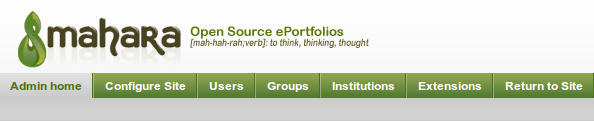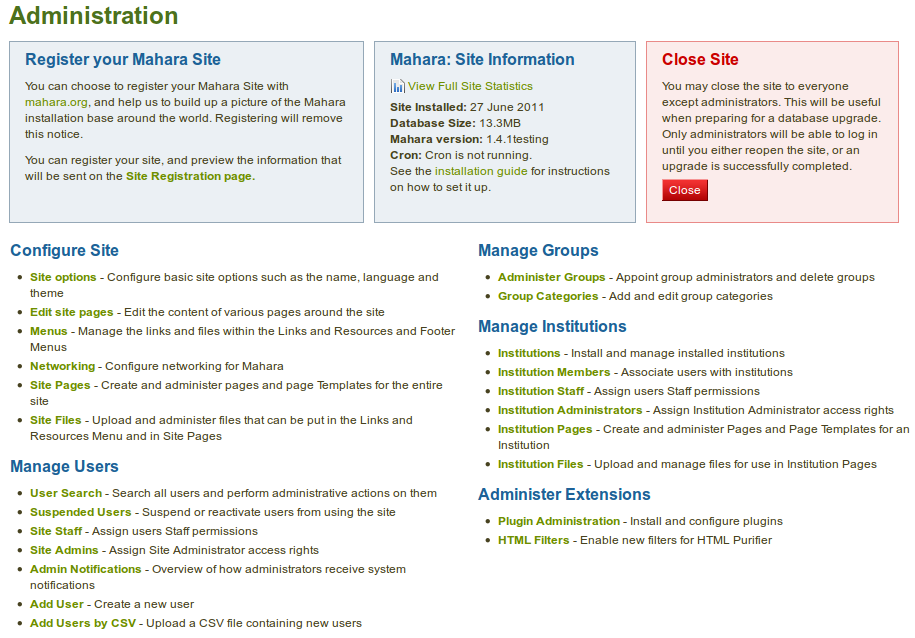8.1. 概要¶
8.1.2. あなたのMaharaサイトを登録します。¶
You can choose to register your Mahara site with mahara.org, and help us to build up a picture of the Mahara installations around the world and to get a picture by how many users Mahara is used.
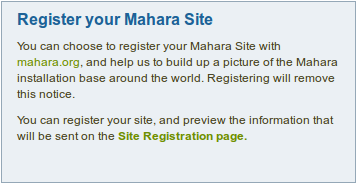
あなたのMaharaサイトを登録します。
You can preview the data that is sent. Sending weekly updates is recommended so that the information we have is up-to-date. All information is sent anonymously. We will only know, for example, which version of Mahara you are running, how many times blocks or artefacts have been used, how many users you have etc.
8.1.3. サイト情報¶
あなたは サイト情報 において、次の情報を取得することができます:
- あなたのサイトがどのように使用されているか
- あなたのサイトのインストール日時
- データベースの大きさ
- How much sitea data has been accumulated.
- あなたが動作させているMaharaのバージョン
- あなたのcronが動作しているかどうか
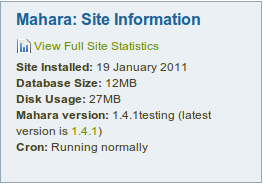
サイト情報
If you have problems with your Mahara instance and you request information from the community in the forums, this information, esp. about your version and the cron, are useful to have. Furthermore, the version number allows you to check that you have the latest security release of your Mahara version installed.
注釈
The cron job is very important in Mahara as a number of vital tasks are only performed when it is running. You can find more information of how to set it up in the wiki.
8.1.4. サイト統計¶
あなたのMaharaサイトがどのように使用されているか示す統計を閲覧することができます。
8.1.4.1. フルサイト情報¶
フルサイト情報において、あなたは次の情報を閲覧することができます:
- あなたのサイトのインストール日
- Number of registerered users (「Users」), i.e. everybody who has an account
- アクティブユーザ数 例) 少なくとも1回ログインして、何かをしたことのあるユーザ
- グループ数およびユーザの平均グループメンバーシップ
- Number of pages and average pages per user with pages
- データベースサイズ
- ディスク使用量
- Maharaバージョン
- cron情報
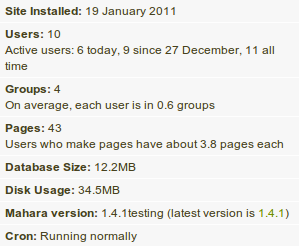
Overview of the site
8.1.4.2. ユーザ¶
On the Users tab of the site statistics, you see information about
平均ユーザ
- average number of friends with the name of the person with most friends
- average number of pages with the author of the most pages
- average amount of file quota used with the user who has used most
daily user statistics with information about how many users logged in, were created and existed in total on a specific day
institution membership with the number of users per institution in descending order
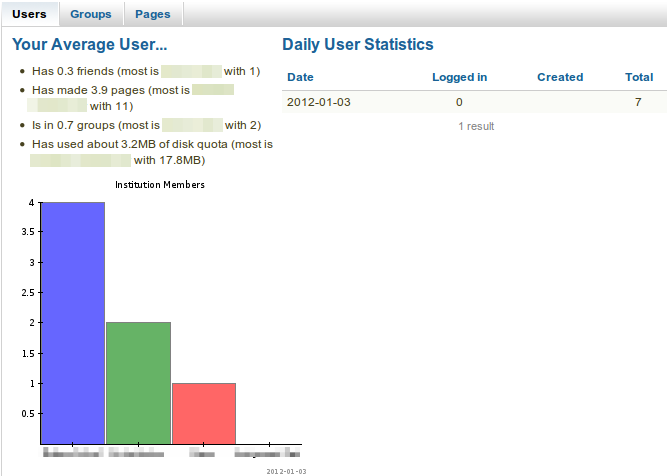
Statistics about users
8.1.4.3. グループ¶
On the Groups tab of the site statistics, you find information about
グループタイプによるグループ数
- コースグループ
- 標準グループ
アクセスタイプによるグループ数
- controlled membership group
- invite group
- open membership group
- request membership group
The size of the groups in descending order according to the number of members including
- メンバー数
- ページ数
- フォーラム数
- フォーラム投稿数
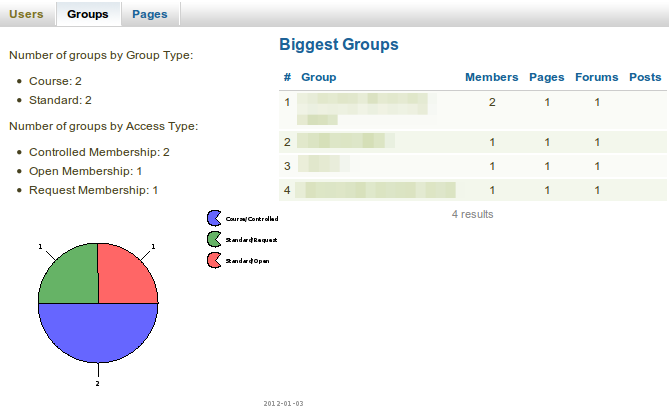
Statistics about groups
8.1.4.4. ページ¶
サイト統計の ページ タブは次の情報を保持します:
- ポートフォリオページ内で最も頻繁に使用されるブロック
- プロファイル、グループおよびポートフォリオページのグラフ分布
- the most popular pages sorted in descending order with links to the page and the author
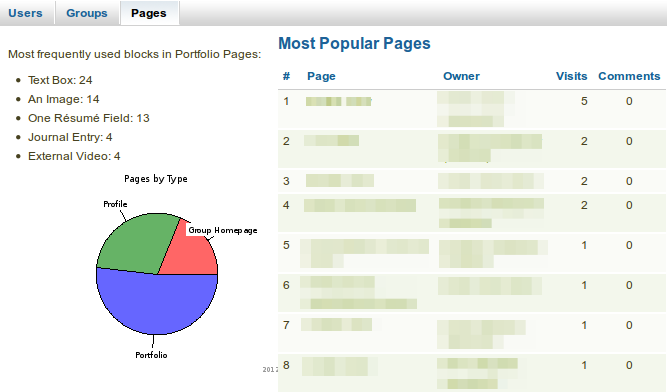
Statistics about pages
8.1.5. サイトをクローズする¶
You may close the site to everyone except administrators. This is useful when you prepare for and complete a database upgrade. Only administrators will be able to log in until you either reopen the site or an upgrade is successfully completed.