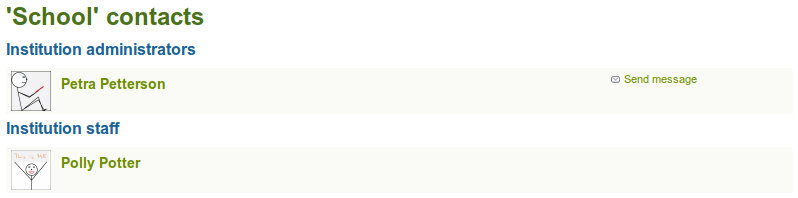5.5. マイフレンド¶
グループ → マイフレンド
Your friends are a special group of users. You can share your portfolio pages easily with them and get in touch with them quickly by going to this page. They differ from a regular group in that they do not have discussion forums, pages or shared files. If you do wish to do that with your friends, you have to create a regular group for them.
あなたは他のユーザに対して、いくつかの方法でフレンドシップをリクエストすることができます:
- プロファイルページに移動して*リクエストメンバーシップ*リンクをクリックしてください。
- *フレンドを探す*ページにアクセスして潜在的なフレンドを探してください。
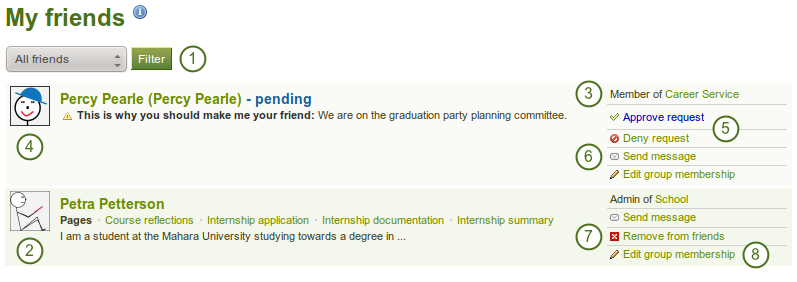
マイフレンド ページ
- If you have a lot of friends and pending friend requests, you can filter them by showing only the category of friends (current or pending).
- あなたはこのフレンドの詳細情報を閲覧することができます:
- プロファイル写真を表示します。
- プロファイルページにアクセスするにはあなたのフレンドの名前をクリックしてください。
- あなたがアクセスできるページが一覧表示されます。
- このユーザが提供しているイントロダクションを*コンテンツ → プロファイル → イントロダクション*で読んでください。
- このユーザのインスティテューションメンバーシップを表示します。
- For users whose friendship request you have not yet approved, you still see their profile picture and the reason why they want to become your friend.
- フレンドが保留状態の場合、フレンドシップリクエストを承認または拒否してください。
- あなたが希望する場合、ユーザにメッセージを送信します。
- フレンドリストからユーザを外したい場合、あなたは フレンドから削除する リンクをクリックして削除することができます。
- あなたのフレンドが属しているグループにおいて、あなたがグループ管理者の場合、ここでグループメンバーシップを編集することができます。
注釈
 When you click on the institution name that list listed for a friend, you see a list of institution staff and administrators. You can contact administrators directly from this page by clicking on the Send message link.
When you click on the institution name that list listed for a friend, you see a list of institution staff and administrators. You can contact administrators directly from this page by clicking on the Send message link.