5.2. Find groups¶
Groups → Find groups
You see groups and get basic information about them.  If a group administrator decided to hide a group, you will not be able to see it unless you have been invited to it.
If a group administrator decided to hide a group, you will not be able to see it unless you have been invited to it.
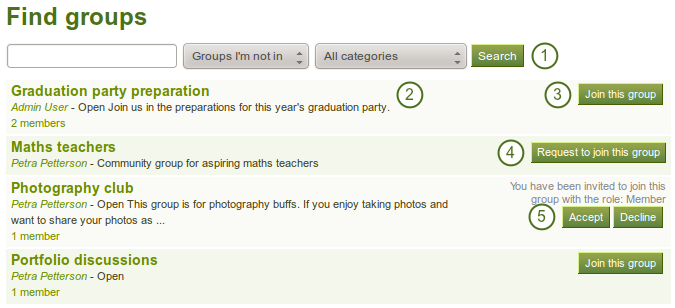
A list of groups and certain actions you can perform
- Search for a certain group using a word / words from its title or description. You can search either all groups, groups you are a member of or groups you are not in. You can also limit your search results to a certain group category if group categories exist.
- You can find out more about a group by
- clicking on the group name to see the group homepage.
- clicking on the name of the group administrator to get to his profile page.
- clicking on the member link to see who is already a member of this group if the administrator discloses this.
- If you want to become a member of an open group, click the Join this group button, and you will be a member immediately.
- If you want to join a group that needs the approval of the group administrator, click the Request to join this group button next to the group.
- If you have been invited to a group, either Accept or Decline the membership invitation.
Note
Usually, you do not see forums, group pages and group files unless you are a member of a group. If a group is publicly available, you do see the forum discussions.