6.5. Profil¶
The artefact blocks in this tab allow you to include information that you provided in the Profil into your portfolio. If you want to make changes to the text or the images, you will have to go to Content -> Profile.
Furthermore, you can also put certain blocks onto your Mahara profile page that only exist for that particular page:
- My Friends
- My Groups
- My Pages
- Mon mur
6.5.1. Information de contact¶

Ajoute un bloc sur la page avec les informations de contact.
Note
Only display as much information as you wish anybody to see. Especially when you make your pages available to the public, i.e. everybody on the internet, or all logged-in users, decide carefully whether you want to display your street address and / or phone number.
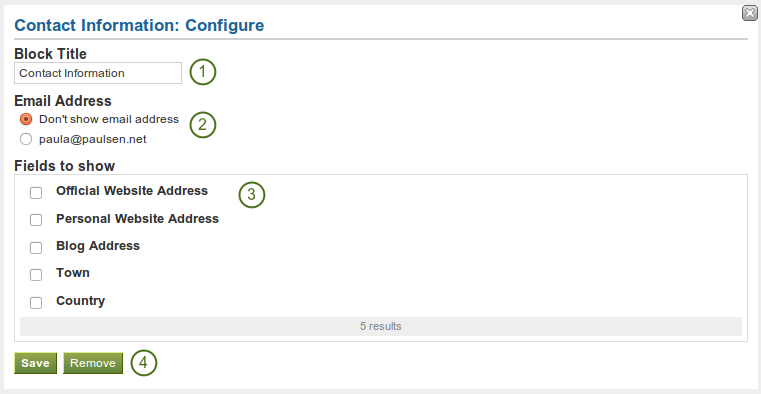
Configure the contact information block
- Block Title: Choose a title for your block.
- Email Address Decide whether to display one of your email addresses that Mahara knows.
- Fields to show: Decide which fields shall appear on the page. Put a checkmark in front of each one that you want to show. Displayed are only the ones for which you provided content.
- Cliquez sur le bouton Enregistrer pour valider vos modifications ou cliquez sur le bouton Annuler pour laisser le bloc dans son état initial. Le bouton Retirer, en bas de la page, n’apparaît que lorsque vous placez le bloc sur votre page sans y avoir encore sélectionné de fichiers à afficher.
6.5.2. My Friends¶

Ajoute un bloc qui affiche la liste de vos contacts avec leur nom et l’image de leur profil. Ce bloc est placé par défaut sur votre page du profil.
Vous n’avez qu’à placer ce bloc sur votre page du profil. Il n’y a pas d’autre configuration possible pour ce bloc.
6.5.3. My Groups¶

Ajoute un bloc qui affiche sur la page de votre profil la liste de groupes auxquels vous appartenez. Ce bloc est placé par défaut sur votre page du profil.
Vous n’avez qu’à placer ce bloc sur votre page du profil. Il n’y a pas d’autre configuration possible pour ce bloc.
6.5.4. My Pages¶

Ajoute un bloc sur la page de votre profil qui affiche toutes les pages que vous avez créées. Ce bloc est placé par défaut sur votre page du profil. Vous devriez toujours laisser ce bloc sur la page de votre profil, car c’est la manière la plus facile pour les autres utilisateurs d’accéder aux pages que vous auriez publiées.
Vous n’avez qu’à placer ce bloc sur votre page du profil. Il n’y a pas d’autre configuration possible pour ce bloc.
Note
When a user views your profile page, he only sees the pages to which he has access. That also means that you see all your pages while others may see none or just a few.
6.5.5. Information du profil¶

Ajoute un bloc qui affiche les rubriques de votre profil sur la page.
Note
Only display as much information as you wish anybody to see. Especially when you make your pages available to the public, i.e. everybody on the internet, or all logged-in users, decide carefully whether you want to display your street address and / or phone number.
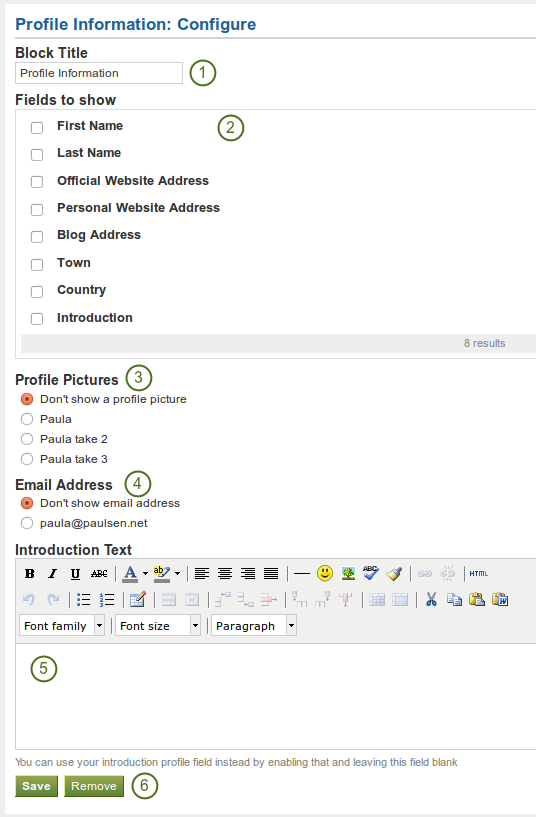
Configure the profile information block
- Block Title: Choose a title for your block.
- Fields to show: Decide which fields shall appear on the page. Put a checkmark in front of each one that you want to show. Displayed are only the ones for which you provided content.
- Profile Picture: Choose to display one of your profile pictures or none.
- Email Address Decide whether to display one of your email addresses that Mahara knows.
- Introduction Text: If you do not want to display the introduction text from your profile, you can write another one just for this page here. However, it will be lost when you delete this block.
- Cliquez sur le bouton Enregistrer pour valider vos modifications ou cliquez sur le bouton Annuler pour laisser le bloc dans son état initial. Le bouton Retirer, en bas de la page, n’apparaît que lorsque vous placez le bloc sur votre page sans y avoir encore sélectionné de fichiers à afficher.
6.5.6. Mon mur¶

Ajoute un bloc sur la page du profil qui affiche le contenu du mur. Ce bloc est affiché par défaut sur la page du profil.
Vous n’avez qu’à placer ce bloc sur votre page du profil. Il n’y a pas d’autre configuration possible pour ce bloc.