4.5. Exporter¶
You can export your portfolio to keep your files and Mahara-created content offline. You have two options for the export. Both are downloaded as zip file which you can then uncompress in the case of the HTML web site:
- HTML web site: A self-contained web site with your portfolio data is created. You cannot import this into Mahara or another portfolio system again, but it is readable in a standard web browser and you do not need a Mahara in order to view it.
- Leap2A : Crée un fichier zip contenant un dossier structuré selon les spécifications du format standard Leap2A. Vous pouvez importe ce fichier dans un autre système de gestion de portfolios qui supporte le format Leap2A, ou demander à votre administrateur Mahara de l’importer au moment de la création d’un nouveau compte.
Note
Il est recommandé d’effectuer des exportations dans les deux formats (HTML et Leap2A) car on ne sait jamais réellement par avance si l’on va vouloir importer à nouveau ses données dans un autre système de gestion de portfolios.
To export your portfolio:
- Go to Portfolio -> Export.
- Choose either Standalone HTML Website or Leap2A. You can run through the export twice in order to get both formats.
- Sélectionnez ce que vous désirez exporter :
- All my data: Everything that is stored in your account in Content and Portfolio. Excluded are any group contributions.
- Just some of my pages: You can then choose which pages and the artefacts that go with it you want to export.
- Just some of my collections: You can select which collections and their artefacts you want to export.
- If you have chosen to just export some pages or collections, you can select them here. You may also preview a page first.
- Cliquez sur le bouton Génération du fichier d’exportation pour lancer le processus d’exportation.
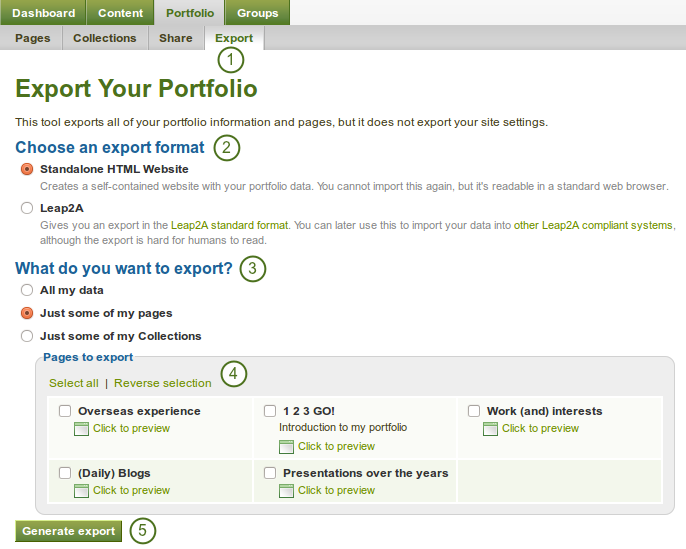
En fonction de la taille de votre portfolio, le processus de génération de l’exportation peut prendre plus ou moins de temps. Quand tout est terminé, un fichier sera téléchargé automatiquement sur votre ordinateur. La manière dont cette étape se passe dépend de la configuration de votre navigateur web.
Note
If your export gets stuck in the process and the progress bar does not move along at all, your server settings may prevent long operations to avoid slowing down. You will need to contact your site administrator, e.g. via the « Contact Us » form in the footer of your Mahara instance.