3.2. Profile Pictures¶
プロファイル写真には、あなた自身の写真またはあなたが選択したアバタイメージを選択することができます。
3.2.1. Maharaにアップロードされた写真¶
You can upload up to 5 profile pictures into Content -> Profile Pictures. Alternatively, you can use a Gravatar if you have one and if the site administrator allows its use.
The pictures you wish to use must be between 16x16 and 1024x1024 pixels in size. Ideally, your profile pictures are square. Please use an image editing software before you upload your pictures to Mahara to reduce a photo’s dimensions to the required ones.
注釈
The recommended size of your profile pictures is 100x100 pixels. Then the picture looks good on your profile when you want to include it there and also in the smaller sizes around Mahara.
あなたがMaharaにアップロードしたいファイルは、あなたのコンピュータ上で利用できる必要があります。1度に1つのアップロードするファイルを選択してください。あなたはタイトルを付けることもできます。
- あなたのコンピュータ上の写真を指定するには、閲覧 ボタンをクリックしてください。
- オープン をクリックしてください。
- 任意: あなたの写真のタイトルを入力してください。
- アップロード をクリックしてください。
- Your picture appears in the list of profile pictures and you can now choose it as default picture.
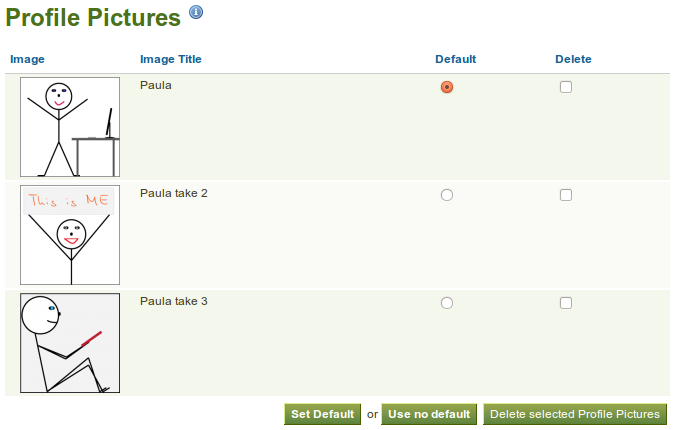
あなたのプロファイル写真一覧
注釈
Profile pictures can be used in an portfolio page, but they are not listed in the Files area.
When you have more than one profile picture uploaded, you can decide which one to make your default picture that will appear around Mahara in user searches and in the Online users sidebar.
You can delete any of your profile pitures at any time. If you have 5 pictures uploaded and want to upload another one, you have to remove one of the first 5.
注釈
あなたにこれらの写真をアップロードする権限があるかどうか確認してください。
3.2.2. リモートアバタ¶
If the site administrator allowed users to display remote avatars such as a Gravatar and you have signed up to that service, your default picture will be this remote avatar until you make one of your uploaded pictures the default picture.