4.6. フィードバック¶
ポートフォリオにとって*フィードバック*は重要な要素です。あなたは個人のアーティファクトだけでなく、ポートフォリオページ全体にフィードバックを投稿することができます。
The author of a file or portfolio page decides whether you should be able to leave comments or not. For files, the comments option can be found when uploading or editing a file and for pages in the advanced options.
When the author of a page allows it, you can provide feedback on the page or artefact to which you have access.
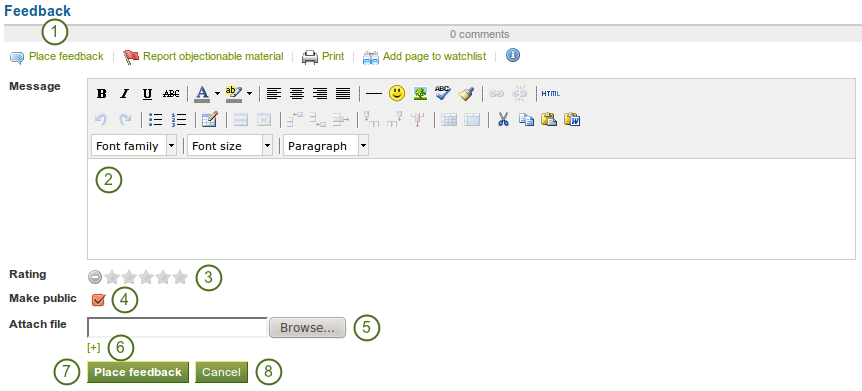
フィードバックを提供する
- ポートフォリオページまたはあなたがフィードバックを投稿したいアーティファクトページの*フィードバックを投稿する*リンクをクリックしてください。
- あなたのフィードバックをエディタウィンドウに記述してください。
- If the site administrator turned on comment ratings, you can use the 5-star rating scale in addition to your written comments and / or an uploaded file.
- Enable the Make public check box when you want everyone who has access to this page to see your comment. If you do not make your feedback public, only you and the page author can see your comment.
- あなたのコンピュータからフィードバックファイルを添付したい場合、閲覧 ボタンをクリックしてください。このファイルはページ作者のファイルエリアに保存されます。
- あなたのフィードバックをページに保存するには フィードバックを投稿する ボタンをクリックしてください。
- あなたの変更を中止するには、 キャンセル ボタンをクリックしてください。
- あなたがこのページにフィードバックを記入した場合、作者はその旨の通知を受信します。
注釈
フィードバックの投稿者には新たなコメントの投稿通知を受信しません。
4.7. 評価のためのフィードバック¶
4.7.1. 評価のためにページを送信する¶
When you are a member of a course controlled group, you can submit portfolio pages for feedback / assessment and lock much of your content.
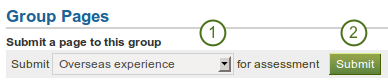
コース管理グループにページを送信する
- あなたがページを送信したいグループのホームページに移動して、 このグループにページを送信する の下にあるドロップダウンメニューから選択してください。
- ページコンテンツをロックするには 送信 ボタンをクリックしてください。
あなたのページにアクセスするためのグループパーミッションを付与する必要はありません。あなたのページを送信した場合、グループ管理者およびチュータはページを閲覧してフィードバックを投稿することができます。他のグループメンバーはあなたのページを閲覧することはできません。
フィードバックフェーズにいる場合、あなたは次を変更することができません:
- ファイル
- 日誌投稿
- テキストボックス
- 外部コンテンツへのリンク
あなたはまだ次を編集することができます:
- プラン
- プロファイル情報
- レジュメ情報
4.7.2. インストラクタフィードバック¶
Once a page is submitted for feedback in a course controlled group, you can give feedback on it without the other user being able to change much of his page content. You see all submitted pages on the group’s homepage including a time stamp.
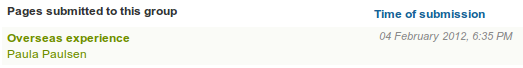
タイムスタンプ付きの送信済みページ
You can now give feedback on that page and then click on the Release page button so that the other user can continue working on this page.