6.6. フレンドを探す¶
グループ → 友だちを探す
If you want to establish your social network, you can use the Find friends page to find people to connect to. An alphabetical list of all users in your institution(s) or on the entire system is provided.
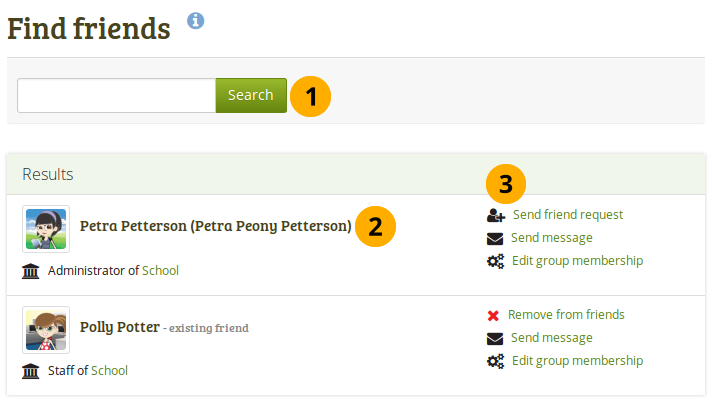
フレンドを探す ページ
- ユーザ名を探すには検索ボックスを使用してください。あなたの検索結果はインスティテューションのユーザに制限されます。システムのユーザすべてを検索するには「誰でも」オプションを選択してください。
- すべての結果が表示されます。ユーザのプロファイルページを閲覧するため、あなたは名前をクリックすることができます。すでにユーザがあなたのフレンドであるかどうか確認することもできます。
- あなたはこのユーザに関する詳細情報を閲覧して、さらなる処理を実行することができます:
- このユーザにフレンドリクエストを送信します。
- フレンドリクエストせずに、このユーザに対してメッセージを送信します。
- あなたが管理者であるグループに関してこのユーザのグループメンバーシップを編集します。
注釈
これらのオプションを あなたのアカウント設定 で無効にした場合、他のユーザがあなたにメッセージやフレンドリクエストを送信することを防ぐことができます。
6.6.1. フレンドリクエストを送信する¶
*フレンドを探す*ページで友だちになりたいユーザの横にある*フレンドリクエストを送信する*リンクをクリックするにより、あなたはフレンドリクエストを送信することができます。

フレンドリクエストを送信する
Give a reason why want to request friendship with this user. This reason can be important if the other person does not know you well and thus may likely reject your request. This field is required.
注釈
Your message cannot be longer than 255 characters.
*フレンドシップをリクエストする*ボタンをクリックしてあなたのフレンドリクエストを送信するか、*キャンセル*をクリックしてあなたの操作を中止してください。
注釈
あなたはユーザのプロファイルまたはコレクションページを閲覧するためにフレンドシップをリクエストする必要はありません。アクセスパーミッションはMahara上でのフレンドであることと独立しています。
6.6.2. フレンドリクエストを承認する¶
あなたに他のユーザがフレンドシップをリクエストした場合、ログインボックスに通知が表示されます。
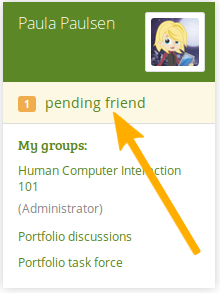
保留中フレンドリクエスト
フレンドリクエストをクリックした場合、あなたの*マイフレンド*ページに移動します。あなたの保留フレンドリクエストすべてが表示されます。
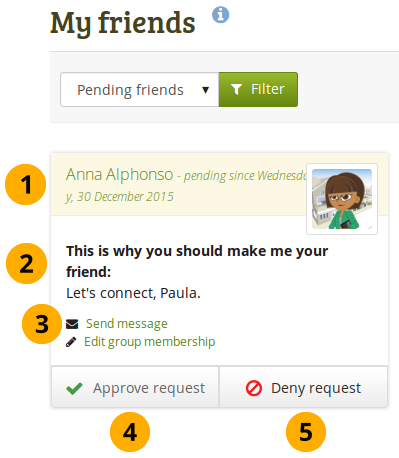
あなたの保留中フレンドリクエストすべてを表示する
- View the name of the person requesting friendship and a short description if the user had written one in Content → Profile → Introduction. You can click on the name and view the profile page. You also see when this user requested your friendship.
- 理由が提供されている場合、なぜこのユーザがフレンドシップをリクエストしたか読んでください。
- このフレンドリクエストに関してあなたが決定する前、当該ユーザに連絡するため*メッセージを送信する*ボタンをクリックしてください。
- Click the Approve request button to approve the friend request. Once you approve a friend request, you appear immediately on that user’s My friends page and the user on yours.
- フレンドシップを拒否するには*リクエストを拒否する*ボタンをクリックしてください。
6.6.3. フレンドリクエストを拒否する¶
When somebody sent you a friend request, go to the My friends page to view your pending requests. Next to the person whose request you wish to deny, click the Deny request button.
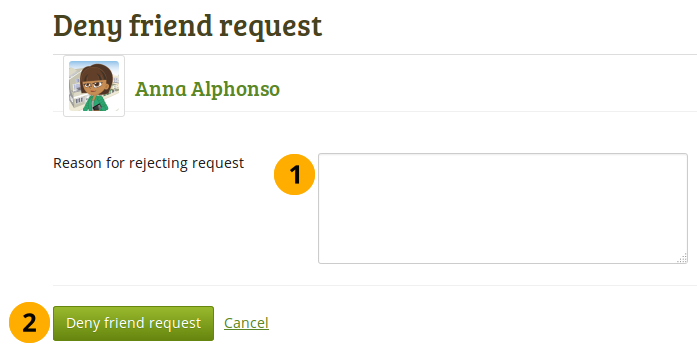
フレンドリクエストを拒否する
- 希望する場合、あなたの拒否理由を提供してください。
- あなたのメッセージを送信するには*フレンドリクエストを拒否する*ボタンをクリックしてください。あなたの処理を中止するには*キャンセル*ボタンをクリックしてください。
- The user receives a notification which includes your reason for denial if you provided one.