5.7. エクスポート¶
ポートフォリオ → エクスポート
ファイルおよびMaharaで作成したコンテンツをオフラインで保持するため、あなたのポートフォリオをエクスポートすることができます。あなたはいつでも自分が望む回数だけエクスポートを作成することができます。あなたにはエクスポートに2つのオプションがあります:
- Standalone HTML website: A zip file containing a website with your portfolio data is created. You cannot import this into Mahara or another portfolio system again, but it is readable in a standard web browser and you do not need a Mahara in order to view it. To view this website, extract the zip file and click on the
index.htmlfile that is in the folder. - Leap2A: A zip file containing a folder in the Leap2A standard format is created. You can then import this into another Leap2A-compliant system or have it imported by an administrator into your current Mahara or another one. A new user is created during the import process. You can also import it into your own account again in Portfolio → Import
注釈
Maharaまたは別のeポートフォリオシステムにインポートできるかどうか分からないため、あなたのポートフォリオをHTMLおよびLeap2A**両方**でエクスポートすることをお勧めします。
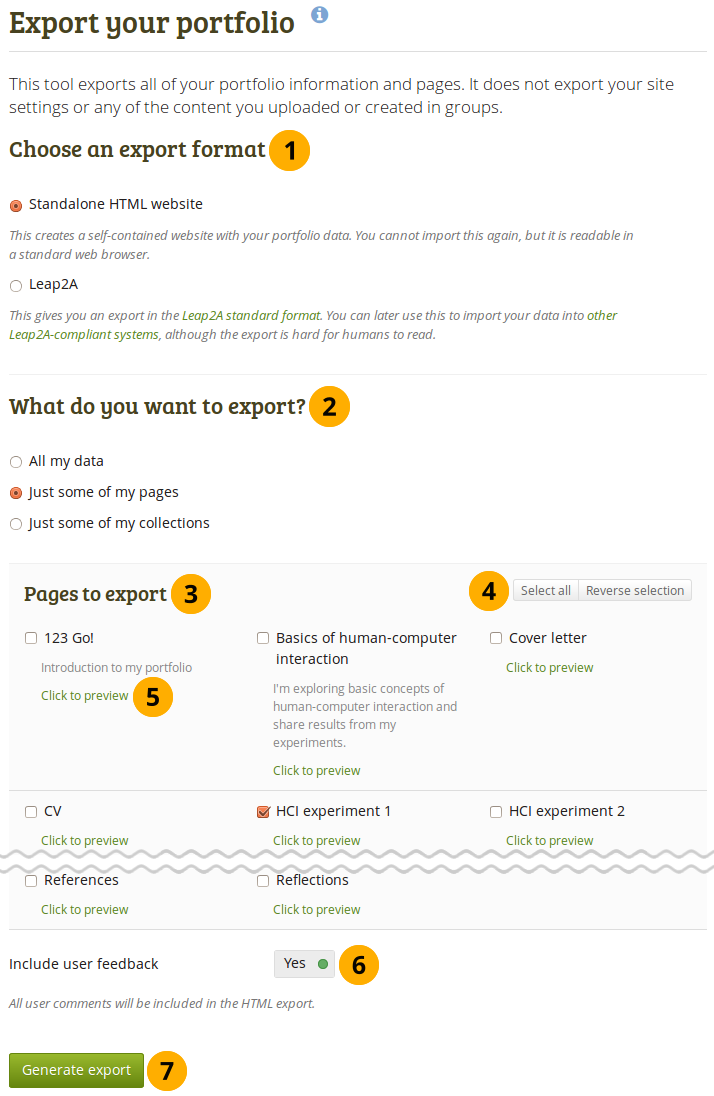
あなたのポートフォリオを生成する
あなたのポートフォリオを*ポートフォリオ → エクスポート*でエクスポートするには:
*スタンドアロンHTMLウェブサイト*または*Leap2A*を選択してください。両方のフォーマットを取得するため、あなたはエクスポートを2回実行することができます。
あなたがエクスポートしたいデータを選択してください:
私のデータすべて: あなたのアカウントの*コンテンツ*および*ポートフォリオ*に保存されたすべてです。あなたのグループの寄稿は除きます。
いくつかの私のページ: あなたはエクスポートに含むページおよびアーティファクトを選択することができます。
いくつかのマイコレクションのみ: あなたはエクスポートに含みたいコレクションおよびアーティファクトを選択することができます。
注釈
Your pages and collections are listed alphabetically.
If you have chosen to export just some pages or collections, you can select them here by ticking the individual checkboxes to mark them for inclusion.
Use the buttons Select all or Reverse selection to quickly choose the portfolio pages or collections to include in your export.
Click the Click to preview link to preview a page before you select it. You cannot yet preview collections.
When you selected the HTML export, you can choose to Include user feedback if you want to keep that in your export. In order to do so, set the switch to 「Yes」.
注釈
This option is only available when you choose the HTML website export. When you choose the Leap2A export, your feedback is always included.
エクスポートを開始するには*エクスポートを生成する*ボタンをクリックしてください。
Depending on the size of your portfolio, the export may take a little bit. Once everything has been processed, a file will either be downloaded automatically to your computer or you can decide to save it. That depends on your browser settings.
注釈
If your export gets stuck in the process and the progress bar does not move along at all, your server settings may prevent long operations to avoid slowing down the entire system. You will need to contact your site administrator, e.g. via the 「Contact us」 form in the footer of the page.
Experimental feature: If your site administrator enabled the feature to queue Leap2A exports, you will receive a notification when the export has finished. You then have 24 hours until the link to the archive expires. If you do not download your export within that time frame, you will need to export your content again.