5.6. 私との共有¶
ポートフォリオ → 私との共有
On this page you can list the most recently modified or commented on pages and collections that have been shared with:
- You directly
- You as a friend
- You as a member of a group
- あなたをインスティテューションのメンバーとして
- すべての登録ユーザ
- パブリック (シークレットURLを除く)
注釈
You only see other people’s portfolios and not your own.
デフォルト検索オプションは次のとおりです:
- Search the title, description, tags and owner of a portfolio.
- 最新更新または最新コメントで検索結果を並び替えます。
- Show results of portfolios that have been shared with you directly, as a friend or a member of a group.
あなたは高度なオプションにて、これらの設定を調整することができます。
Shared with me is a place where you can find the portfolios that you may be most interested in.
注釈
表示のみに制限されているため、あなたはこのページで何も追加または削除することができません。
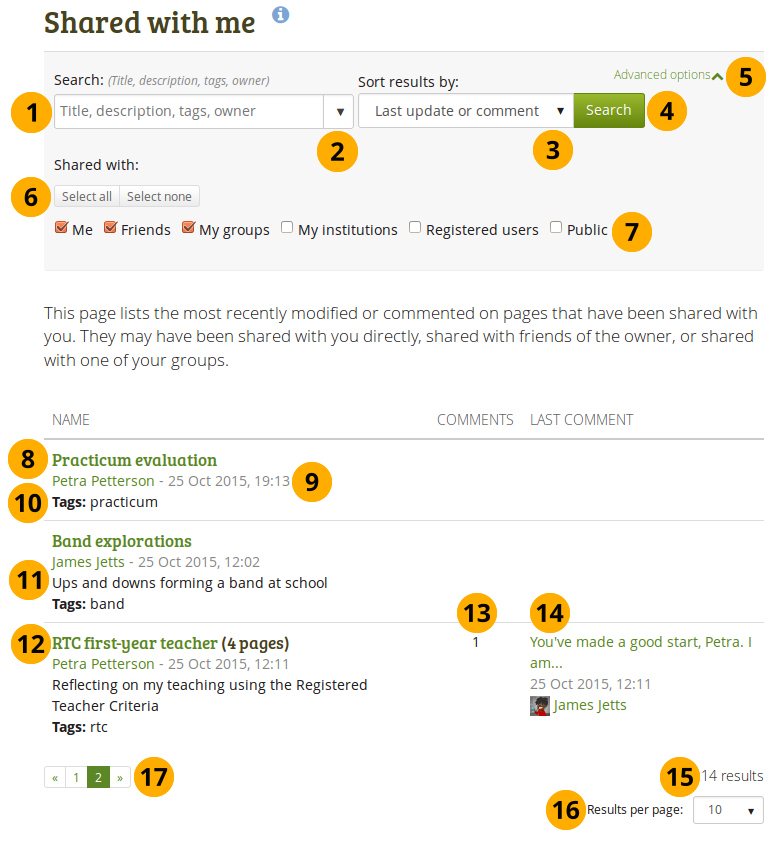
私への共有 リスト
- Search: Type your search term into the search field. Per default, you search by title, description, tags and the owner of a portfolio.
- Use the drop-down arrow to limit your search to tags only.
- 検索結果:あなたは次のオプションにより結果を並べ替えることができます:
- 最終更新日時またはコメント
- 最終更新日時
- オーナー
- タイトル
- Click the Search button to perform your search.
- Click the Advanced options link if you wish to change in which portfolios to search.
- Click the Select all or Select none button to make changes quickly for portfolios to search in.
- Shared with: Select the group of people with whom the porfolio(s) you search for must have been shared. You can select multiple options:
- 私
- フレンド
- マイグループ
- マイインスティテューション
- 登録済みユーザ
- Public: You only see this option if the site / institution administrator allowed public pages.
- The title links directly to the portfolio.
- The author link takes you to the author’s profile page or in the case of a group to the group’s homepage. The date displays the last time the portfolio was updated.
- Tags that are associated with the portfolio are displayed.
- 作成者が提供している場合、ページ説明が表示されます。
- When a collection is part of the search result, you see how many pages are contained within it.
- You see the number of comments.
- The beginning of the latest comment as well as its author and the date when the comment was left are displayed. By clicking on the comment, you can read it in its entirety.
- 合計結果数を表示します。
- You can choose how many portfolios you wish to display at once. Your options are 10, 20, 50, 100 or 500 results. All remaining portfolios can be reached via the pager.
- Use the pager to view results that are not listed directly.