8.4. Groupes¶
Dans le menu Groupes de l”Adminsitration vous pouvez :
- ajouter des administrateurs aux groupes
- supprimer des groupes
- modifier les catégories des groupes
8.4.1. Vue d’ensemble¶
The first page you see when you click on the Groups menu is the Administer Groups page.
- Rechercher un groupe par son nom ou sa catégorie.
- Group name. The table is sorted alphabetically according to the group names.
- Number of group members
- Number of group administrators
- Group type
- Group category
- Visibility
- Cliquez sur le bouton Configurer
 pour ajouter ou supprimer des administrateurs au groupe.
pour ajouter ou supprimer des administrateurs au groupe. - Cliquez sur le bouton Supprimer
 pour supprimer un groupe.
pour supprimer un groupe.
8.4.2. Add / remove group administrators¶
You can add to or remove administrators from a group by clicking on the Manage button  on the Administer Groups page.
on the Administer Groups page.
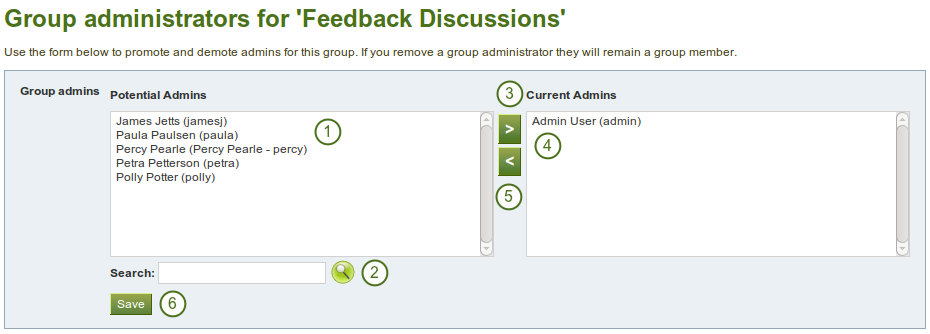
Add or remove group administrators
- From the list under Potential Admins, select the group members you wish to make group administrators. You can also select multiple users at once using Ctrl and Shift click.
- If you have too many users on your site and you cannot see / find the user you want, you can search for him in the Search box.
- Add the potential administrator to the right-hand side - Current Admins - by clicking on the right-arrow button
 .
. - If you want to remove an existing or accidentally added group administrator, you can remove him from the list on the right-hand side by clicking on him.
- Then click on the left-arrow button
 , and he is removed from the list.
, and he is removed from the list. - Quand vous avez effectué toutes les actions de gestion des administrateurs que vous désiriez, cliquez sur le bouton Enregistrer.
8.4.3. Gérer les groupements¶
Les groupements vous aident à filtrer vos groupes de manière plus efficace dans les pages Mes groupes ou Recherche de groupes. Un administrateur de groupe peut aussi assigner un groupe à un groupement si l’option des groupements a été activée par l’administrateur du site.
Site administrators can manage group categories on the Group Categories page under Groups in the Site Administration.
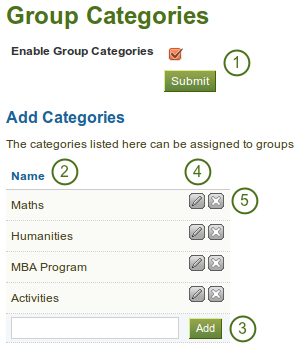
Gérer les groupements
- Enable group categories for the entire site by placing a checkmark into the check box and then click the Submit button.
- Le nom des différents groupements existants est affiché.
- Vous créez un nouveau groupement en entrant son nom dans la rubrique et en cliquant sur le bouton Ajouter.
- Pour modifier le nom d’un groupement, cliquez sur le bouton Modifier
 ; modifiez son nom; et cliquez ensuite sur le bouton Mettre à jour. Si vous désirez revenir en arrière en annulant votre modification, cliquez sur le bouton Annuler.
; modifiez son nom; et cliquez ensuite sur le bouton Mettre à jour. Si vous désirez revenir en arrière en annulant votre modification, cliquez sur le bouton Annuler. - Click on the Delete button
 to permanently delete a group.
to permanently delete a group.
Note
Group categories are not hierarchical and are available to everybody on the site. Any user who can create groups can assign a group category.