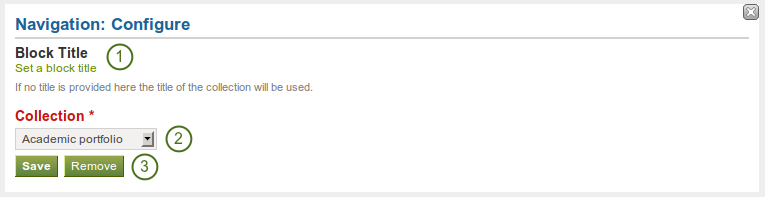6.3. 一般¶
The artefacts in this tab are of a general nature or did not fit into any other category and can be used around the site.
When you create a page in a group, you do not have the navigation and plans blocks available as you cannot create collections or plans in groups. Additionally, you can choose the following blocks when you edit the group homepage:
6.3.1. Creative Commons License¶

Add a block to your page which lets users know under which Creative Commons license your page is published.
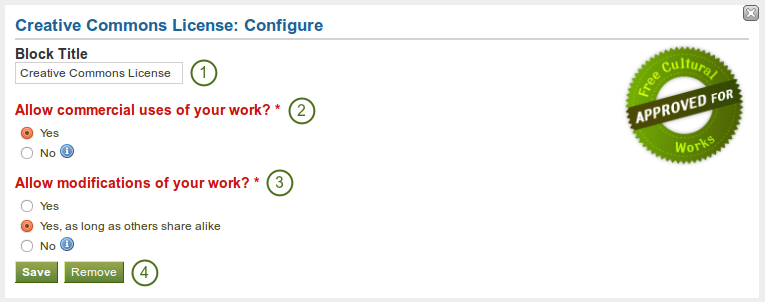
Configure the Creative Commons block
- Block Title: Choose a title for your document block.
- あなたの作品の商用利用を許可しますか? あなたの作品をユーザが商用のために再利用できるかどうか決定してください。
- Allow modifications of your work? Decide whether others can remix your work and create something new and if so under which conditions.
- Click the Save button to accept your changes, or click the Cancel button to leave the block’s content as it is. The Remove button is shown only when you place the block into the page and have not yet added any artefacts.
参考
For more information about the licenses and their terms, visit the Creative Commons web site.
6.3.3. Your Plans¶

あなたのプランの1つをブロック内に表示します。
注釈
You must create at least one plan first in order to use this block.
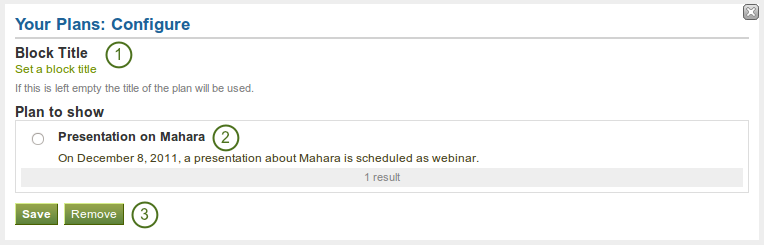
Configure the plans block
- Block Title: The title of the plan is chosen automatically unless you provide a different one.
- 表示するプラン: あなたのページに表示したいプランを選択してください。
- Click the Save button to accept your changes, or click the Cancel button to leave the block’s content as it is. The Remove button is shown only when you place the block into the page and have not yet added any artefacts.
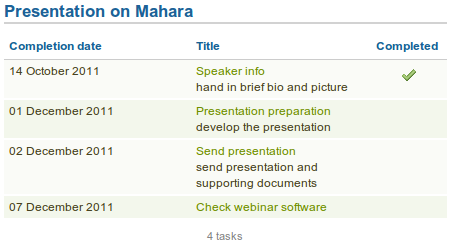
Result of an embedded plan in a portfolio page. By clicking on the linked titles, you can show the descriptions of the individual tasks.
6.3.4. Recent Forum Posts¶

指定された数の最近の投稿を1つのグループから1ページ内に表示します。
注釈
このブロックを使用するには、あなたは少なくとも1つの:ref:`グループ <groups>`のメンバーである必要があります。
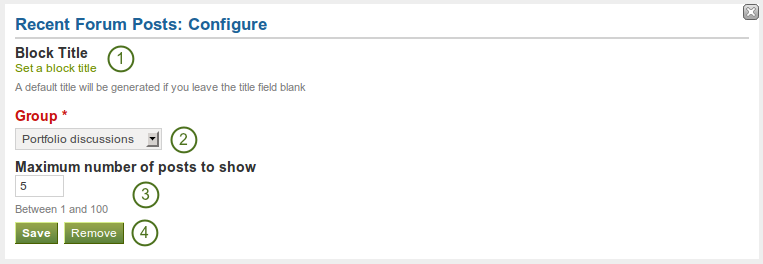
Configure the recent forum posts block
- Block Title: The title of the block is generated automatically unless you provide a different one. The default title is 「Recent Forum Posts」.
- Group: Choose the group whose forum posts shall be displayed.
- Maximum number of posts to show: Decide how many of the latest forum posts you wish to show. The default value is 5.
- Click the Save button to accept your changes, or click the Cancel button to leave the block’s content as it is. The Remove button is shown only when you place the block into the page and have not yet added any artefacts.
6.3.5. Text Box¶

あなたのページにテキストを追加します。あなたがテキストを日誌に保持したくない場合、この機能を使用します。例) 単なるメモを書く場合
警告
If you remove a text box from a page, its content is deleted forever and cannot be retrieved anymore. Only in the upcoming Mahara 1.5 version will text boxes be artefacts that can be stored and re-used.
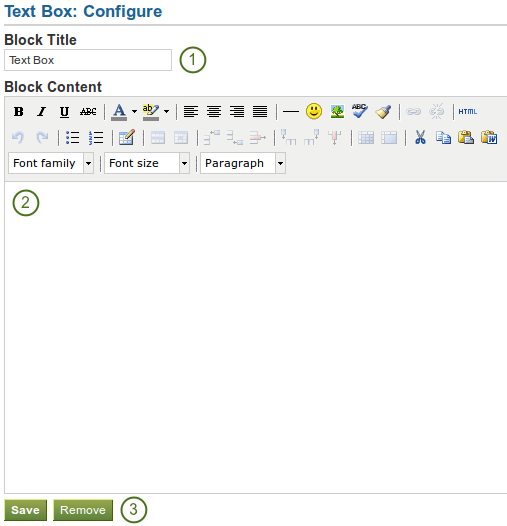
Configure the text box block
- Block Title: Provide a title for your text.
- Block Content: Write your text. You can include formatting, external images etc.
- Click the Save button to accept your changes, or click the Cancel button to leave the block’s content as it is. The Remove button is shown only when you place the block into the page and have not yet added any artefacts.
注釈
We recommend you do not include images that you have uploaded to Mahara in a text box. It cannot be guaranteed that they are displayed for other users if they do not have access to the image via another portfolio page. All access in Mahara is granted to pages and through them to the artefact blocks. An image in a text box is not recognized as artefact and can therefore not receive its proper permissions.
6.3.6. My Inbox¶

The My Inbox block displays the latest messages that you have received in Mahara.
注釈
このブロックは、あなたのダッシュボードでのみ使用することができます。
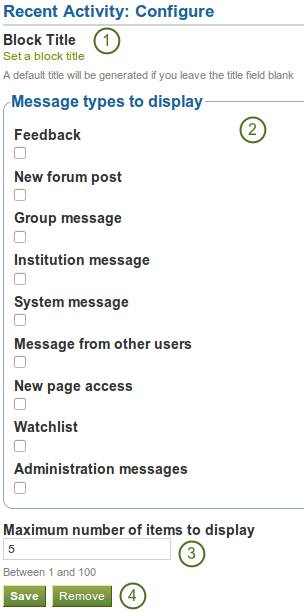
Configure the inbox block
- Block Title: The automatic title for this block is 「Recent Activity」. You can set another one if you wish.
- 表示するメッセージタイプ: あなたがこのブロックで表示したいメッセージタイプのチェックボックスをチェックしてください。
- Maximum number of items to display: Decide how many pages shall be shown on your dashboard. You can choose between 5 and 100.
- Click the Save button to accept your changes, or click the Cancel button to leave the block’s content as it is. The Remove button is shown only when you place the block into the page and have not yet added any artefacts.
6.3.7. Latest Pages¶

The Latest Pages block displays the latest pages to which you have access across Mahara.
注釈
このブロックは、あなたのダッシュボードでのみ使用することができます。
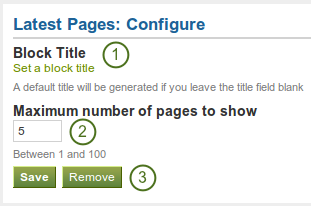
Configure the latest pages block
- Block Title: The automatic title for this block is 「Latest pages」. You can set another one if you wish.
- 最大表示ページ数: あなたのダッシュボードに何ページ表示するか決定してください。あなたは5から100の範囲で選択することができます。
- Click the Save button to accept your changes, or click the Cancel button to leave the block’s content as it is. The Remove button is shown only when you place the block into the page and have not yet added any artefacts.
6.3.8. Group Info¶

This block is a default block on the group homepage. There is no configuration possible. The block contains information about:
- グループ管理者
- グループタイプ
- グループ作成日時
- グループメンバー数
- グループ内に作成されたページ数
- グループにアップロードされたファイル数
- グループ内で作成されたフォルダ数
6.3.9. Group Members¶

このブロックはグループホームページのデフォルトブロックです。あなたはメンバープロファイル写真および氏名を表示することができます。
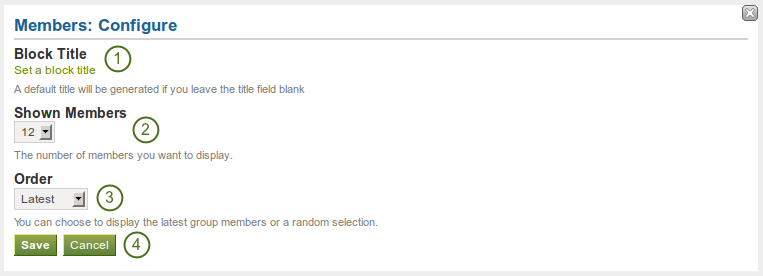
Configure the group members block
- Block Title: The automatic title for this block is 「Members」. You can set another one if you wish.
- Shown Members: Choose how many members (between 1 and 20) are shown on the group homepage. All others are accessible via the Members tab in the group.
- Order: Choose the order in which members are displayed. Options are:
- 最新: メンバーをグループ参加日の逆年代順に表示します。
- ランダム: どのメンバーを表示するかMaharaが決定します。
- あなたの変更を受け入れるためには、保存 ボタンをクリックしてください。ブロックコンテンツをそのままにするには、キャンセル ボタンをクリックしてください。
6.3.10. Group Pages¶

このブロックはグループホームページのデフォルトブロックです。あなたはグループで作成されたページをこのブロックで表示および共有することができます。
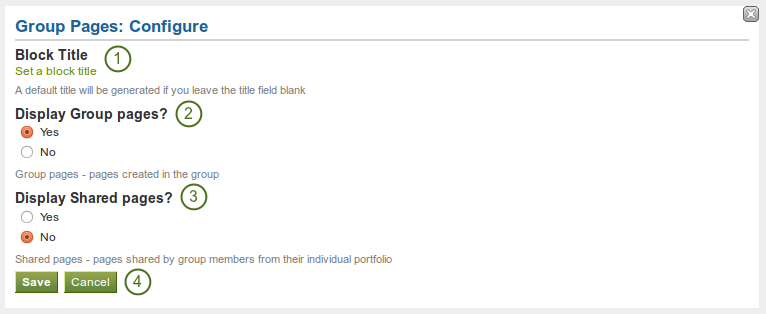
Configure the group pages block
- Block Title: The automatic title for this block is 「Group pages」. You can set another one if you wish.
- Display Group pages? Decide whether to display pages that were created in the group. 「Yes」 is the default option.
- Display Shared pages? Decide whether to display pages that users shared with the group. 「No」 is the default option.
- あなたの変更を受け入れるためには、保存 ボタンをクリックしてください。ブロックコンテンツをそのままにするには、キャンセル ボタンをクリックしてください。